Summary: In this comprehensive guide, we explore everything you need to know about developing a Learning Management System (LMS), from understanding the benefits of custom LMS solutions to the step-by-step process of building one. Whether you're a tech decision-maker, developer, educator, HR professional, or corporate leader, you'll find actionable insights on how LMS platforms can transform learning and training in your organization. We also highlight how Decipher Zone's expertise in LMS development can help you create a scalable, user-friendly learning platform tailored to your needs.
What is a Learning Management System (LMS)?
A Learning Management System (LMS) is a software platform that helps organizations manage, deliver, and track educational courses or training programs. In simple terms, an LMS acts as a virtual classroom and training hub – allowing educators to upload learning content, employees or students to access courses, and administrators to monitor progress and performance.
Modern LMS platforms support a variety of content formats (videos, slides, quizzes, documents) and enable interactive learning experiences through forums, assessments, and gamification elements.
From corporate training and employee onboarding to school curricula and professional development courses, LMS solutions have become essential in facilitating continuous learning. They centralize learning materials and streamline administrative tasks like enrollment, grading, and reporting.
Read: AI-powered Learning Experience Platform
Why Develop a Custom LMS?
Off-the-shelf LMS products (like Moodle, Canvas, or Blackboard) offer generic features that might not perfectly fit every organization's unique needs. Developing a custom LMS gives your organization the flexibility to tailor the platform exactly to your requirements and branding.

Here are some key benefits of building a custom LMS:
1. Tailored Features
You can implement specific features or workflows unique to your training needs. This could include custom certification paths, unique gamification elements, industry-specific compliance modules, or integrations that off-the-shelf products may not provide.
2. Better Integration
A custom LMS can be seamlessly integrated with your existing software ecosystem – such as HR Management Systems (HRMS), Customer Relationship Management (CRM) software, or other enterprise tools. This integration ensures that data flows smoothly between systems.
3. Enhanced User Experience
With custom development, you have full control over the UI/UX design. You can craft a learning interface that's intuitive, engaging, and aligned with your organization's branding. A user-friendly LMS encourages more frequent use and better learning outcomes.
4. Scalability and Control
Building your own LMS means you can choose a scalable, cloud-ready architecture that grows with your user base. This approach eliminates constraints imposed by the limitations and pricing structures of third-party platforms. It ensures control over data security and compliance, allowing you to implement the necessary protocols that align with your industry standards.
5. Cost Efficiency in the Long Run
While developing a custom solution requires an upfront investment, it can be more cost-effective over time. You avoid the recurring licensing fees of commercial LMS products and can reduce costs associated with workarounds or manual processes that a tailored system would automate.
6. Competitive Advantage
For organizations in the education or eLearning business, a proprietary LMS can be a market differentiator. It allows you to offer unique learning experiences or services that competitors using common platforms cannot.
12 Key Features of a Successful LMS Development
Whether you build a custom LMS or use an existing platform, certain key features are crucial for an effective learning management system. When planning LMS development, make sure to include the following core features:
1. User Management
Effectively managing various user roles—such as administrators, instructors, and learners—is essential in an effective learning management system (LMS). This process encompasses user registration and authentication, as well as the capability to assign specific roles or groups to individuals. For enterprises using an LMS, integrating single sign-on (SSO) or directory services like LDAP and Active Directory can significantly enhance usability and security.

2. Course Management
A robust course creation and management module. Instructors or training managers should be able to create courses, organize them into modules or categories, upload multimedia content (videos, PDFs, presentations), and schedule assessments or quizzes.
3. Content Delivery
Support for various content formats and a responsive design that allows learners to access materials on desktops, tablets, or mobile devices. Features like video streaming, downloadable resources, and reading materials should be accessible in a user-friendly way. Modern LMS platforms also support SCORM or xAPI compliance for standardized eLearning content.
4. Assessments and Quizzes
Built-in tools to create quizzes, assignments, and exams. The LMS should allow automated grading for objective questions and provide a mechanism for instructors to grade subjective responses. Timed quizzes, random question banks, and immediate feedback can enhance the learning process.
5. Progress Tracking and Analytics
Dashboards and reports for both learners and administrators. Learners benefit from seeing their own progress (e.g., completion percentages, scores, badges earned), while admins and instructors need analytics on course completion rates, exam scores, and engagement levels.
6. Certificates and Achievement Badges
The ability to award completion certificates or digital badges when learners finish courses or pass certain milestones. This feature can boost motivation through the recognition of accomplishment.
7. Communication & Collaboration
Features like discussion forums, chat rooms, or messaging allow learners to interact with instructors and peers. Social learning tools encourage knowledge sharing and community building within the platform.
8. Gamification Elements
Incorporating points, levels, leaderboards, or rewards to make learning more engaging. Gamification can significantly increase learner engagement and make training feel more like a fun challenge than a mandatory task.
9. Notifications and Reminders
Automated email or in-app notifications to keep learners on track — for example, reminders for upcoming deadlines, new course availability, or announcements from instructors.
10. Integration Capabilities
APIs or built-in integrations to connect the LMS with other systems. Key integrations often include HR systems, CRM, content libraries, video conferencing tools, and e-commerce systems.
11. Security and Permissions
Robust access control to protect sensitive data. This includes secure logins, encryption of data, backups, and compliance with data protection regulations (like GDPR). Also, fine-grained permissions to ensure users only access what they should.
12. Scalability & Performance
The LMS should handle growing numbers of users and content without performance hiccups. This involves efficient code, cloud scalability (adding servers/resources as needed), and load balancing for high availability, especially if you anticipate thousands of concurrent learners.
Including these features will set a strong foundation for your LMS. Depending on your specific use case, you might add more advanced features like AI-driven personalized learning paths, advanced analytics with learning insights, or support for multiple languages and localization for global user bases.
Read: Develop A Language Learning Application
8 Key Steps to Develop a Custom LMS
Building a custom LMS might seem daunting, but breaking the process into clear steps can simplify the journey. Here's a step-by-step overview from ideation to deployment:
1. Ideation and Requirement Gathering
To develop a Learning Management System (LMS), it is crucial to define its objectives clearly. Identify the challenges it will address and its intended users, such as employees, students, or customers.
Additionally, outline the necessary features, content types, and success metrics. Engaging stakeholders early, including IT, Human Resources, trainers, and end-users, will facilitate comprehensive requirement gathering and ensure stakeholder support.
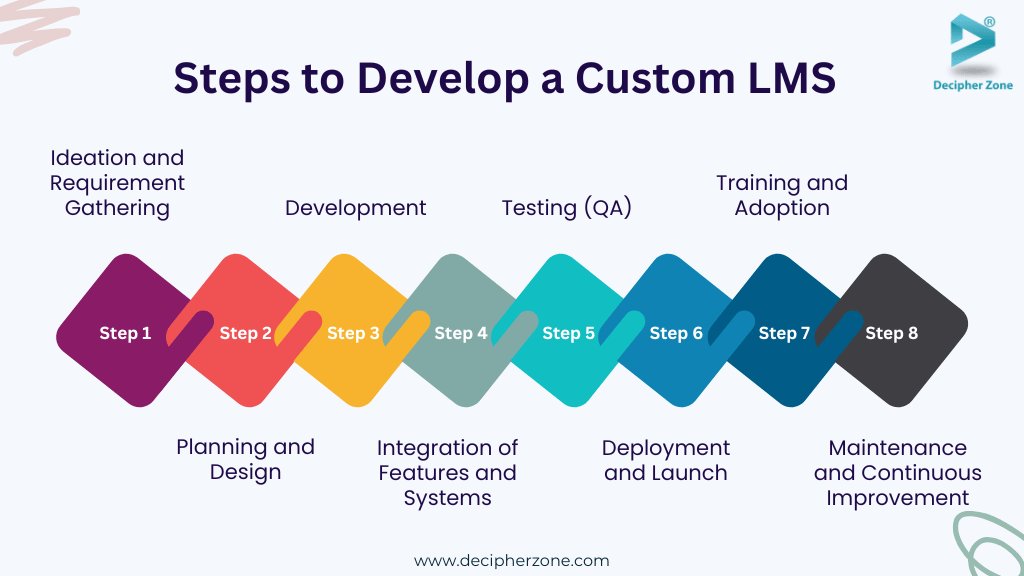
2. Planning and Design
Once requirements are set, plan the project. This includes choosing the technology stack (programming languages, frameworks, database, hosting) and outlining the system architecture. It's also crucial to create a UI/UX design at this stage. Craft wireframes or prototypes for the LMS interface, focusing on ease of use. A well-thought-out design will make development smoother and result in a better user experience.
3. Development
With a plan and design in place, the development phase begins. Typically, this is divided into front-end development (building the user-friendly interface) and back-end development (creating the server-side logic, databases, and APIs).
Using an agile methodology is common – meaning the development is done in iterative sprints, and you continuously build, test, and refine features. Developers will implement core modules like user authentication, course management, content upload, etc., writing clean and scalable code.
4. Integration of Features and Systems
As development progresses, integrate all the required features and any third-party systems. For instance, if you're integrating video conferencing for live classes, API integration with tools like Zoom might happen here. Ensure your LMS can talk to other software (HRMS, CRM, etc.) as planned.
At this stage, also implement security features (encrypting data, setting up proper user roles/permissions), and configure your cloud infrastructure if you're hosting it online.
5. Testing (QA)
Rigorous quality assurance is vital. Test the LMS thoroughly across different scenarios: functional testing (does every feature work as intended?), usability testing (is the platform intuitive for users?), performance testing (can the system handle many users at once?), and security testing (are there any vulnerabilities?).
It's wise to conduct a pilot with a small group of users – perhaps a single department or a focus group – to gather feedback and catch any user experience issues before the full launch.
6. Deployment and Launch
Once you are satisfied with the testing results, deploy the LMS to your production environment. If it's a cloud-based LMS, this involves setting up servers (or using a cloud service like AWS, Azure, or Google Cloud), configuring databases, and ensuring everything is secure (SSL certificates, domain setup).
Then, launch the platform to your whole user base. It's often best to do a soft launch (release to a subset of users or with limited marketing) to ensure all systems are running smoothly and then do a full launch.
7. Training and Adoption
Even the best LMS can fail if users don't know how to use it. Provide training sessions or tutorials for instructors and learners on how to navigate the new system. Create support materials like user guides or short video walkthroughs. Encourage feedback and be ready to assist users during the initial adoption phase.
Sometimes, organizations run an internal marketing campaign to boost engagement – explaining the benefits of the new LMS to users and how it makes their lives easier.
8. Maintenance and Continuous Improvement
Development doesn’t stop at launch. Monitor usage and collect feedback. Be prepared to fix any bugs that appear when more users come on board. Over time, you’ll likely want to add new features or refine existing ones as your organization’s needs evolve.
Having a support and maintenance plan (whether internal or with a development partner like Decipher Zone) ensures your LMS stays up-to-date, secure, and relevant.
By following these steps, you can systematically build a custom LMS and increase the chances of a successful implementation. Each phase is important – from planning (to avoid costly changes later) to maintenance (to keep the system running well).
Read: E-Learning Web App Development Cost
7 Best Practices for Successful LMS Development
Developing an LMS is not just about writing code – it's about delivering a solution that truly enhances learning. Here are some best practices and tips to ensure your LMS project succeeds:
1. Mobile-First Approach
Ensure your LMS is mobile-friendly or offers a dedicated mobile app. Many users, especially busy professionals, may want to take courses on their phones or tablets. A responsive design or native mobile app can significantly improve accessibility and engagement.

2. Scalability and Performance
Design your system architecture with growth in mind. If your user base could expand from 100 users to 10,000 users, plan for that in terms of hosting infrastructure and application design. Utilize cloud services for easy scaling and load balancing. Nothing frustrates learners more than a slow or down system in the middle of a course or quiz.
3. Ensure Content Quality and Variety
Technology aside, the value of an LMS comes from its content. Encourage the use of varied content types – videos, interactive quizzes, PDFs, live webinars – to cater to different learning styles. Regularly update and improve course content to keep it relevant and engaging.
4. Security and Privacy
Protect your learners’ data and your content. Implement strong security practices like regular data backups, SSL encryption, and compliance with privacy laws (like GDPR or HIPAA if applicable). Set user permissions carefully so that sensitive information (e.g., test results and personal data) is only accessible to authorized individuals.
5. Integration and Compatibility
Plan for integration early. If your LMS needs to work with existing systems (HR, CRM, etc.), use standard protocols or APIs and ensure compatibility. Also, consider standards like SCORM or xAPI for course content to allow the portability of content between different LMS platforms.
6. Gather Feedback and Iterate
Once your LMS is live, gather feedback from real users. Set up channels for instructors and learners to suggest improvements or report issues. Use this feedback to plan periodic updates. Showing users that their input leads to improvements will also increase their engagement and trust in the system.
7. Partner with Experts
If you lack in-house expertise, consider partnering with an experienced LMS development team. Experts can help you avoid common pitfalls, implement best-in-class features, and ensure that your LMS is built on a solid foundation. This brings us to how a technology partner like Decipher Zone can be invaluable in your LMS development journey.
How Decipher Zone Helps with LMS Development
At Decipher Zone, we specialize in custom software solutions – including building powerful, user-centric Learning Management Systems. We have helped educational institutions and enterprises alike develop LMS platforms that drive effective learning experiences. When you partner with Decipher Zone for LMS development, you benefit from our comprehensive services and real-world experience:
-
Custom LMS Platform Development
Our team builds tailor-made LMS platforms from the ground up. We start by understanding your unique requirements and then develop a solution that fits like a glove – whether you need a corporate training portal, an academic eLearning platform, or a customer education system.
-
UI/UX Design for Learning Interfaces
We know that user engagement is key for any learning tool. Our designers craft intuitive, visually appealing interfaces that make it easy for learners to navigate courses and for instructors/admins to manage the system. A great UI/UX means less training required for users and more time spent learning.
-
LMS Integration with HRMS, CRM, and Third-Party Tools
Decipher Zone ensures your new LMS doesn't stand alone as a silo. We integrate the platform with your existing HRMS, CRM, or any other tools you use – from single sign-on and identity management systems to content libraries, video conferencing apps, or analytics tools.
-
End-to-End Support from Ideation to Deployment
Building an LMS is a journey, and our experts are with you at every step. We assist in initial brainstorming and planning workshops to define the right feature set. Our project managers and developers then guide the development process with regular check-ins and demos. Finally, we help with deployment, data migration (if coming from another system), and go-live support to ensure a smooth launch.
-
Scalable, Cloud-Ready Architecture
With Decipher Zone, you get an LMS built for the future. We employ modern, cloud-ready architectures (using platforms like AWS, Azure, etc.) so your LMS can scale effortlessly as your user base grows. Our development practices emphasize performance optimization and scalable microservices architecture where appropriate.
-
Proven Experience with Real-World Clients in Education and Enterprise
We have delivered robust LMS and e-learning solutions for schools, universities, and large enterprises. This experience means we've tackled challenges similar to yours and know how to overcome them. From compliance requirements in corporate training to gamification in educational apps, our portfolio showcases our versatility and commitment to client success.
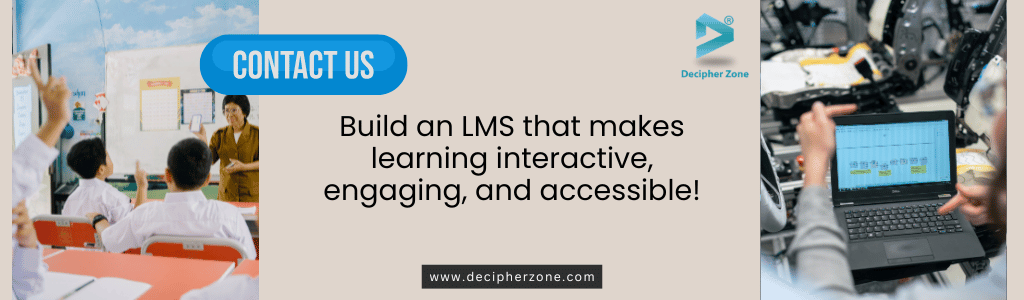
In essence, Decipher Zone provides a one-stop solution for organizations looking to create or enhance an LMS. We combine technical expertise with a deep understanding of learning processes to deliver platforms that truly empower learners and administrators alike.
Read: Top 10 Successful Educational Software
Conclusion: Transform Learning with a Custom LMS
A well-crafted Learning Management System can transform how your organization imparts knowledge and skills. It streamlines training administration, provides insightful data on learning outcomes, and, most importantly, creates an engaging experience for learners. Whether you're educating employees, customers, or students, the right LMS is a powerful tool to drive growth and development.
However, the success of an LMS initiative hinges on thoughtful development and implementation. By understanding your learners' needs, incorporating key features, following best practices, and possibly partnering with experts, you set the stage for a successful learning platform.
If you’re ready to elevate learning in your organization with a custom LMS, now is the time to act. Contact Decipher Zone today for a consultation on your LMS development project. Let our experienced team help you turn your vision for a learning platform into a reality. We’re here to support you from the first brainstorm to the final deployment – and beyond.
FAQs
What is the typical timeline for developing a custom LMS?
The development timeline for a custom LMS can vary depending on complexity and scope. Generally, a basic custom LMS might take a few months (3–8 months) to design, develop, and deploy. More complex systems with extensive features or integrations can take 8–14 months or longer. Working with an experienced development partner and clearly defining requirements upfront can help keep the project on schedule.
Should we build a custom LMS or buy an off-the-shelf solution?
It depends on your organization’s needs. Off-the-shelf solutions can be quicker to implement and may cost less initially. They’re good if your needs are standard and you’re okay with adapting to the software’s way of doing things. A
custom LMS is ideal if you have unique requirements, want more control over features and data, or need integrations and a user experience tailored specifically to your users. In the long run, a custom solution can offer better alignment with your goals and potentially lower costs compared to paying high licensing fees for years.
What are the cost factors in LMS development?
The cost of developing an LMS depends on several factors: the number of features, the complexity of those features (for example, building a sophisticated analytics dashboard costs more than a simple one), design and UX requirements, integrations with other systems, and the size of the user base (which affects infrastructure and hosting needs).
Additionally, consider ongoing costs like maintenance, cloud hosting, and regular updates. It's best to discuss your specific requirements with a development team to get a detailed estimate.
How can I ensure high user adoption for our new LMS?
High user adoption comes down to ease of use and perceived value. Involve actual users in the design and testing phase to make sure the LMS is intuitive. Provide training sessions or tutorials to help users get started confidently. Populate the LMS with high-quality, relevant content so that employees or students have a reason to log in regularly.
Also, get leadership buy-in to encourage company-wide usage. Incentives or gamification elements (like badges or recognition for course completion) can motivate learners and make the experience more enjoyable, further driving adoption.
Why choose Decipher Zone for LMS development?
Decipher Zone has a proven track record in building custom software solutions, including LMS platforms. Our team brings deep technical expertise, a focus on user-centric design, and extensive experience integrating systems like HR, CRM, and more into learning platforms. We offer end-to-end support, guiding you through every phase of the project with transparency and quality assurance.
Clients choose us for our commitment to delivering scalable, secure, and innovative LMS solutions on time and within budget. With Decipher Zone as your technology partner, you gain a trusted advisor and a development powerhouse dedicated to making your LMS project a success.

