A comprehensive guide to understanding cloud-based software development, the steps involved in developing cloud-based solutions, the benefits, and the types of cloud computing services and architectures.
Upcoming technology is changing the way humans, business, and technology collaborate. Nearly 60% of the world’s corporate data is stored in the cloud whereas 80% take a hybrid approach employing public and private clouds.
The increasing demand for cloud-based services within businesses is mainly visible in the healthcare, retail, financial, and manufacturing sectors, propelling the market value of upgraded technology.
If you are considering any business that requires cloud support, you are at the right place. Here we will explore cloud-based software in brief. So, let’s get started!
Read: The Power of Hybrid Cloud
Overview of Cloud-Based Software
Cloud-based software is creating, managing, and maintaining an application or service on a cloud computing platform. This platform allows businesses to develop and launch high-profile applications without managing hardware and software infrastructure.
Importance and Benefits of Cloud-Based Software Development
Cloud-based software offers many benefits that can transform businesses and build new opportunities. Let’s learn the importance and advantages that Cloud Based Software brings to the table.
-
Cost saving: By avoiding on-premises hardware or infrastructure and maintenance and support costs.
-
Flexibility: To meet changing needs, businesses can be flexible enough to scale up and down.
-
Improved Performance: Cloud data is stored in multiple locations with built-in redundancy which increases performance.
-
Better Security: Automatic backups and encryption of data transit enhance security.
-
Enhanced Collaboration: Increased team collaboration by providing easy access to shared data and real-time editing from anywhere with internet access.
Understanding Cloud Computing
Cloud computing is a prototype in which computing resources like servers, storage, databases, networking, and software applications are delivered over the internet. Instead of relying on local servers or personal computers, it incorporates the stability of remote data centers maintained by cloud service providers.
Businesses and corporations rely on cloud computing, which minimizes storage and maintenance costs. One can pay only for the resources they use, scale them as per their requirements, and access the applications and data from anywhere with internet connectivity.
Read: What is Cloud Migration
Types of Cloud Computing Services
Cloud computing services provide a comprehensive software solution that can be purchased on a pay-as-you-go basis from a cloud service provider. For a better understanding of how cloud-based software works, we look deep into the cloud-based solutions split by cloud service models such as
1. Software as a Service (SaaS)
SaaS refers to a software distribution paradigm in which applications are hosted by a cloud provider and made available to end users via an internet connection. According to this model, an independent software vendor (ISV) outsources the application's hosting to a third-party cloud provider on a subscription-based model.
Some examples of SaaS products are Trello, Salesforce, Google Workspace apps, Microsoft 365, Hubspot, Netflix, Zoom, Dropbox, and Slack.
2. Platform as a Service (PaaS)
Platform as a Service (PaaS) offers to rent everything that is needed to develop a Cloud Based Software Platform. It relies on the cloud providers for development tools, infrastructure, and operating systems.
PaaS is designed to support the complete web app lifecycle including building, testing, deploying, managing, and updating. Some examples are AWS Elastic Beanstalk, Google App Engine, OpenShift, and IBM Cloud.
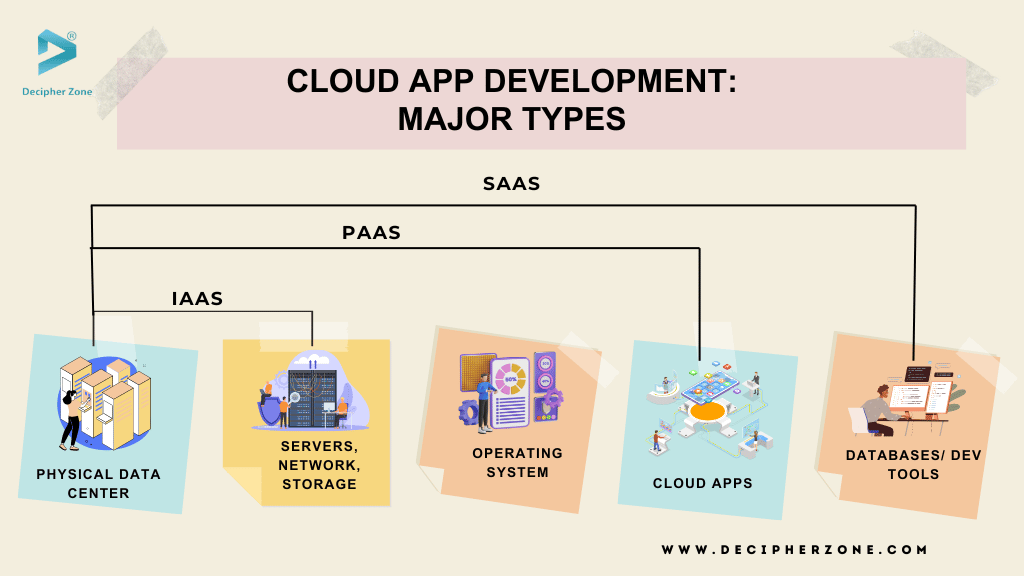
3. Infrastructure as a Service (IaaS)
This service provider manages the business infrastructure like servers, network, visualization, and storage through public and private cloud. IaaS lets you circumvent the cost and complexity of buying and managing physical servers and data center infrastructure.
You can use API or an admin panel as a business owner to use the cloud services. Some of the examples are Rackspace, AWS Elastic Compute Cloud (EC2), Joyent, and Google Compute Engine.
Read: Cloud Testing: A Guide
Types of Cloud Computing Architectures
To choose one of the three types of cloud computing architectures you must know which one will suit your business the best.
-
Public Cloud Architecture
The public cloud enables you to scale resources easily without having to install hardware or software. It is offered to multiple individuals and organizations due to affordable prices. However, public cloud architecture may increase security risks compared to private cloud.
-
Private Cloud Architecture
Private Cloud provides cloud hosting services either in-house or through a third-party colocation facility dedicated to one organization. This option gives businesses more control and better protection over their data and infrastructure, allowing them to tailor their architecture to their specific needs. However, it can be more expensive and requires IT expertise to maintain.
-
Hybrid Cloud Architecture
A hybrid cloud can provide businesses with the flexibility of public cloud computing while allowing them to keep confidential data on a private server. This flexibility allows the ability to move the data between different cloud structures. This is the most preferred option for businesses as it mitigates cybersecurity attacks and data breach concerns.
Tools for Cloud-Based Software Development
Are you interested in knowing the tools and technologies used in Cloud Based Software Development by the developers? Here is the top list.
Read: Best Software Development Models
AWS
Amazon Web Services (AWS) provides on-demand cloud computing tools and APIs to businesses that are interested in distributed computing capabilities. The three major AWS products include EC2; virtual servers in the cloud, Glacier; low-cost cloud service, and S3; Scalable storage in the cloud.
Developers use cloud development services to build scalable and adaptable apps while ensuring authenticity and security using advanced technologies.
Features
-
Faster content delivery and Easy Networking,
-
Security and Compliance management,
-
Cloud storage and database management.
Google App Engine
Google App Engine is used for testing, high-performance web development, and infrastructure maintenance in scalable virtual environments. It allows businesses to deploy and execute applications faster.
Features
-
Traffic splitting,
-
Python, PHP, .NET, JAVA, and C# support,
-
Real-time cloud monitoring.
Microsoft Azure
Developers can select and use services like computing resources, networking, storage, and analytics to develop, manage, and scale apps in the cloud. It also supports several third-party, and technologies that increase the flexibility of the businesses.
Features
-
API management and reporting,
-
Project collaboration,
-
Support various programming languages.
Node.js
Node.js is single-threaded in nature which is used in non-blocking and event-driven servers. This framework is based on real-time and push-based architecture. It offers built-in support for the node packet manager (NPM) which is a collection of publicly available development components. They can be downloaded from an online repository and come with version control and dependency management.
Features
-
Larger community support,
-
Easy to learn,
-
Less loading time using caching.
Google Cloud Platform
Google Cloud Platform provides various tools such as Cloud Monitoring to help manage code within development teams. These tools allow developers to build, test, and deploy applications in multiple programming languages and across various platforms.
Additionally, they enable easy access to code for refactoring, searching, and testing purposes.
Features
-
Agile infrastructure,
-
Security and troubleshooting support,
-
Measured service.
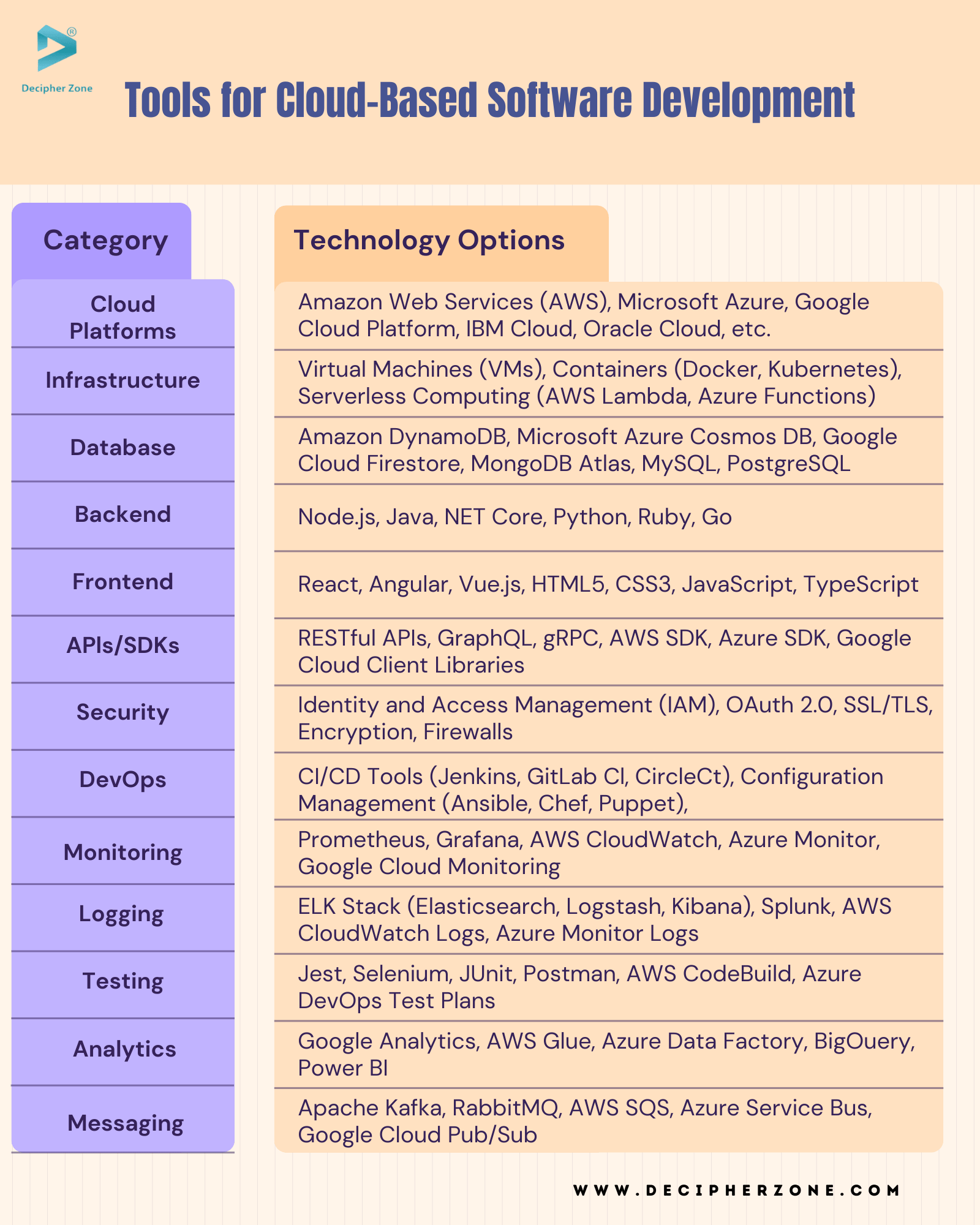
Best Practices for Cloud-Based Software Development
It is time to learn about the most crucial part of this blog “Steps to develop cloud-based software”. These steps need to be followed to ensure maximum security at a minimum cost.
Read: In-house Development vs Outsourcing
STEP 1- Market and needs analysis
The initial stage in developing any app is to gain a comprehensive understanding of all aspects related to the project. In order to build a robust and efficient app, thorough research is imperative.
Proper software requirements can only be listed after an in-depth analysis. It is crucial to identify the solution that will resolve the problem and then pair it with market analysis to create a secure and competitive app.
STEP 2- Hire a development team
There are three options for hiring a development team such as collaborating with freelancers, hiring an in-house team, or searching for a reliable vendor. Here you need to choose the right one considering your requirements. Setting up an in-house team can be challenging as you would be required to set up the entire technology infrastructure from scratch.
However, you can find experts at DZ. Decipher Zone Technologies offers consulting and software development services, to design, test, and deploy the software all with perfection.
STEP 3- Select the right tech stack
After choosing the developers you would need to choose the platform as well as the technologies as per the analysis. You have a clear list here with you to choose the right technology options.
STEP 4- Designing of the cloud-based software
Now that we have everything, we can begin the development process. This part plays an important role as it directly impacts the user experience, adoption rates, and overall satisfaction. Conducting regular meetings and sprint reviews can enhance the tracking progress, address challenges, and adjust project scope.
STEP 5- Deploying & testing the cloud-based software
It is advisable to make sure to test before deploying the app to prevent problems. It will help in optimizing the software for reliability, scalability, and receptiveness. Once you are done with the development and testing. It’s time to launch your software on the planned platforms.
STEP 6- Maintenance
Maintenance including bug fixes, security updates, performance and compatibility, data backups, and user support is required for long-term success. By continuously updating you can ensure the competition in the market and improve the user experience.
Read: Dedicated Development Team vs In-House Development
How Can a Decipher Zone Help?
You now possess a comprehensive understanding of cloud-based software and can determine the ROI of investing in one. You can share your ideas with us to turn them into reality. We make sure to follow robust security measures to keep all the information confidential.
With us by your side, you don’t have to worry about the time frame and development cost. The development cost may vary from $10,000- $25,000 depending on the features and platforms used. Feel free to reach out to us.

