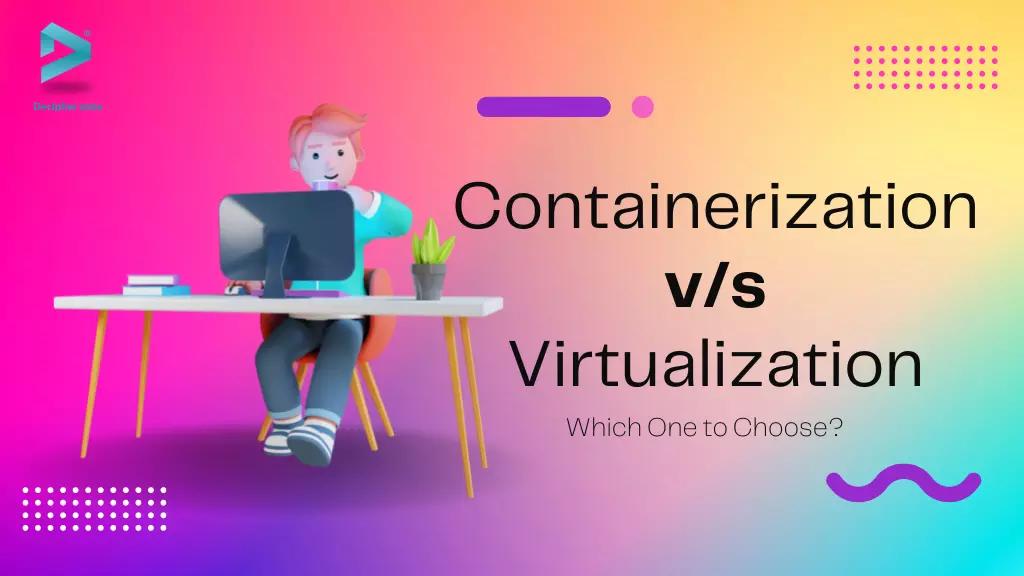When should I use virtualization? When should I containerize? These are questions that we get asked a lot. And these are all great questions to ask yourself when working with new services or developing new machines.
While some services work great with virtualizations, others require containers such as dockers. But the answer to these questions is more complicated than we can think.
Read: How Docker Container Works?
To help you understand, we will explain everything to the best of our ability. So, let’s start with the basics.
What is a Virtual Machine?
Virtual machines, abbreviated as VMs, are computer instances that perform all functions like operating systems and applications. It can be defined as the stimulation of computer systems based on computer architecture, giving the functionality of physical computers.
Read: Types of Software Architecture Patterns
Every virtual machine runs its operating system and works independently from other VMs even when their host is the same. A virtual machine consists of an OS, network interface, process components, and applications, sandboxed within a physical computer.
Managing assets with virtual machines is easier since they combine VMs on fewer physical servers. Put simply, a computer can run multiple virtual machines along with their isolated components. Remember that a VM cannot run without a hypervisor.
Note: Hypervisors are lightweight software layers that separately allocated memory, processor, and storage from the VMs. It creates an abstraction layer, monitors VMs, and handles the allocation of resources.
An Overview of Virtualization
Virtualization is the process of dividing a physical server into multiple virtual servers using a hypervisor. VMs are independent systems that share the same physical infrastructure. You might have probably used them as they have been in the market for a long time.
Virtual machines are known as hardware virtualization because they happen on the hardware level. While we start at the hardware level what we have at the top for virtualization is Hypervisor. A hypervisor is responsible for creating virtualized instances for every component that makes a machine. These components can be RAM, processors, networks, storage, etc.
Read: 8 Things to Look for When Finding the Best VPS Provider
For example, if we have one server at our base layer, and we want to split the resources to get more out of it. The hypervisor will be used to create ‘Machine 1’, ‘Machine 2’, ‘Machine 3’, and so on. In this way, we will achieve what looks like a combination of different machines, where each machine is independent and doesn’t know about the existence of each other.
Some of the pros of virtualization are
-
It reduces downtime and enhances resilience in recovery situations
-
Reduces IT expenses
-
Improve productivity and efficiency of the IT teams
-
Provides better control independence and is ideal for DevOps
-
Environmental and Organizational friendly
-
Well-established functionality
-
Offer centralized workload without overheads
-
Have better security tools
-
Provide all OF resources for application development
What is a Container?
Containers are lightweight software packages that contain all the necessary components to run in different environments. Containers virtualize at the OS level.
Read: What is Container Security and How to Secure Containers?
In simple terms, it is a lightweight package of an application code with dependencies like runtime for programming languages and libraries needed to run an application service. With containers, it becomes easier to share a memory, CPU, network resources, and storage at the OS level.
The abstraction and decoupling of the services that a container provides, allow container-based apps to be consistently deployed in the target environment.
An Overview of Containerization
Containerization is a lightweight alternative to virtualization that involves application encapsulation in a container with its independent environment.
In the case of containers, we'll start with hardware as the base, but we'll build them in a slightly different way. We will have a kernel at the top of our hardware that helps software and hardware talk to each other. And on top of our kernel, we have an operating system that we call host OS as it will host all our containers.
Read: Best Tech Stack for Web App Development
Lastly, on top of our host OS, we have containers that run many containers in one instance of an OS. As Containerization happens at the OS level, it is also called operating system-level virtualization.
Some of the benefits of Containerization are:
-
Separation of responsibility
-
Isolation of application
-
Portability of workload between clouds and platforms
-
Delivery of higher computer resources utilization
-
Better security
-
Fast start-up and scaling of an application
-
Agility to be integrated with existing DevOps environment
-
Easier management
Besides, to get apps delivered swiftly, you can take help of advanced containerization solutions that boost the efficiency of the infrastructure.
.png)
Containerization v/s Virtualization: The Difference
Although both containers and virtual machines are used to build isolated virtualized environments for developing and testing applications, there are some differences between both that we will look at in this section.
Read: A Breakdown of Continuous Testing
|
Factors |
Virtualization |
Containerization |
|
Isolation |
With virtualization you get complete isolation from other virtual machines and host OS |
Containerization offers lightweight isolation from other containers and hosts. Also, it doesn’t have a stronger host and container boundary. |
|
Operating System |
It provides the complete functionality of an OS, including CPU, memory, storage, and kernel. |
It only offers those components of the operating system that are tailored by the user to meet the needs of app services, hence, uses fewer resources. |
|
Guest compatibility |
Can run any OS on the VM. |
Runs on the same version of OS on the host. |
|
Deployment |
Uses Hypervisor to deploy VMs individually. |
Uses Docker to deploy containers individually and Kubernetes to deploy multiple containers. |
|
Persistent storage |
Virtual machines use Server Message Block files to share multiple servers' storage and Virtual Hard Disk for local storage of one VM. |
Containers use SMB for multiple node storage and local disk for storing a single node. |
|
Load-balancing |
VMs are run on other servers of the failover cluster to offer better load balancing. |
Automatically manages load balance by starting and stopping through an orchestrator like Kubernetes on cluster nodes. |
|
Networking |
Virtual Network Adapters are used for networking. |
Containers use an isolated virtual network adapter view to provide lightweight virtualization. |
Containerization v/s Virtualization: Which One to Choose?
Containerization and virtualization both have their merits. While virtual machines virtualize the hardware of the system, containers virtualize the operating system. Containers are much more lightweight than VMs and use a fraction of the memory in comparison to VMs.
There’s no easy way to tell which one is better. We can say that choosing between containers and virtual machines completely depends on your unique requirements.
If you want to maximize the application number on minimal servers, then you should go with containerization. Containers are best suited for package microservices, cloud-native apps, and moving scalable apps across different environments but with the same OS.
On the other hand, if you are working with monolithic apps that need the complete functionality of an OS, then virtual machines are more suited.
And the best-case scenario, you take flexibility from hypervisors in VMs and combine it with portability offered by the containers and run them together to optimize server utilization and capacity simultaneously.
If you are still confused about the one that would be best for your business, our experts can help you out!
All you need to do is get in touch with us, share your requirements, and we will help you with choosing the right virtualization method along with experienced and reliable developers to build your application.