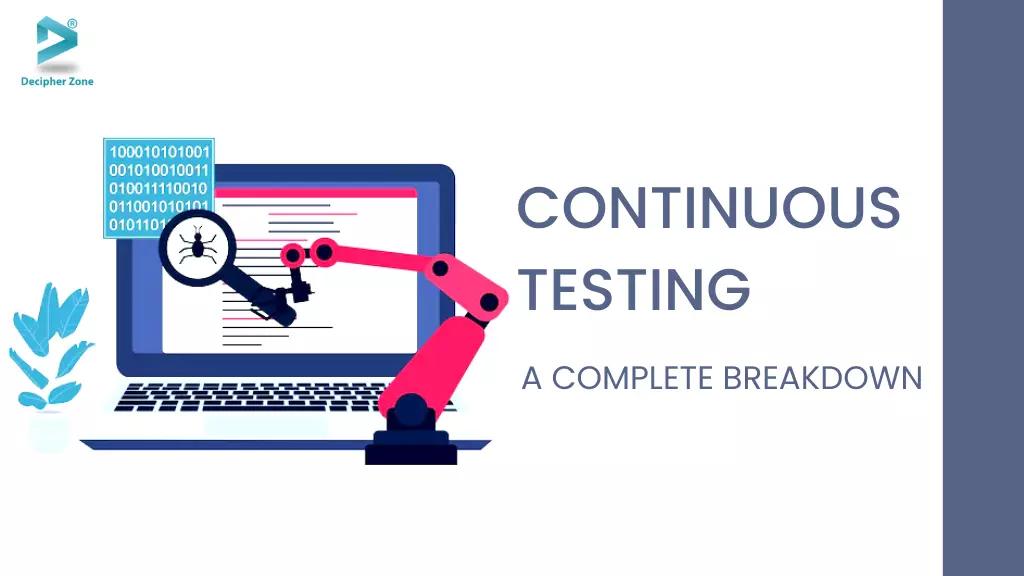Getting fast feedback on the impact changes brings to the software development process is essential to developing a quality application.
In the good old days, developers used to work using the Waterfall methodology to build software. In the waterfall model, the software development gets divided into different phases, where the outcome from one stage becomes the input for the next. Although this model was easy to understand and manage with clearly defined phases, the main disadvantages of the waterfall model are the high amount of uncertainty and risks and the difficulty in measuring progress or making changes to develop complex and object-oriented applications.
Put simply, the waterfall model will have a different team for quality analysis in the very end, making it difficult to identify bottlenecks, bugs, and errors.
However, in today’s fast-paced digital world, where customer expectations are never-ending, businesses need to deliver web applications as fast as they can without hindering their quality.
Developers have been introduced to CI/CD (Continuous Integration/Continuous Delivery), Agile, and DevOps, which brings fast feedback loops, immediate responses, and fast adaptability to market changes through test automation and Continuous Testing.
Read: What does DevOps actually do
So, in this blog, we will discuss the concept of continuous testing, why you need it, methodologies, and tools you can use.
Continuous Testing: An Overview
Continuous testing is the process of automating tests to get fast feedback on business risks at different software development life cycle (SDLC) phases for better efficiency while managing deployments.
Read: Best Practices for Unit Testing in Java
Continuous testing plays a crucial part in the CI/CD process and improving the timeline of SDLC by avoiding bottlenecks, better code quality, and accelerating processes in DevOps. Continuous Testing involves test automation that addresses the increased complexity and speed of software development.
Some of the key points to understanding continuous testing are:
-
Its primary goal is to analyze business risk coverage.
-
It provides immediate feedback on the risk of release before it proceeds to the delivery pipeline.
-
It establishes safety to protect user experience by avoiding software failures in accelerated development processes.
-
It has an easy integration into the DevOps toolchain and software delivery pipeline.
-
It covers everything from shift left to shift right including unit, integration, coverage, monitoring, and testing in production.
-
It involves running the right tests at the right delivery pipeline stage to avoid bottlenecks.
-
It evaluates every modern architecture layer, reduces false positives, and continuously reviews the test suite to eliminate redundancies.
Put simply, continuous testing leverages test automation that loads pre-defined QA scripts at all the production stages. These QA scripts minimize the interventions from humans at the time QA tests are executed to validate the efficiency of source code while providing immediate feedback to the team.
If in case the test automation fails, the development team gets a notification to make adjustments to the source code before it affects other functionality and features at different SDLC stages. On the other hand, if the test gets executed successfully, projects are transferred to the next stage automatically so that the development team can work on creating a reliable solution that maximizes coordination and productivity.
Pros of Continuous Testing
Implementation of continuous testing in the software development life cycle has a multitude of benefits for the business. The following are some of them that we will discuss:
Read: Aligning Automation Testing With Manual Testing
-
Better Error Detection & Resolution
The multilayered and multifaceted architecture of web applications makes it difficult to identify errors and resolve them. However, with continuous testing, developers can break down these complexities through an automated, scalable testing solution that remarkably helps to improve error detection and rectification.
-
Reduced Disruption for Business
In an interconnected application system, an error in a module can cause unwanted downtime for the entire application, highly impacting productivity. However, implementing continuous testing at the granular level of the large application systems can help identify errors that might be invisible at higher levels. Continuous testing also helps businesses to avoid disruptions and additional costs to fix those disruptions.
-
Higher-Quality Deployments
With continuous testing comes automated methods for quality assurance management between different stages of SDLC. With continuous loops of feedback on unit testing and user modules, development teams can get actionable insights to improve the performance, quality, and compatibility of the code before it is deployed to production. It also helps to overcome disconnection issues between different DevOps teams leading to faster and high-quality product deployments.
-
Improved User Experience
With the insights provided by continuous testing to troubleshoot different user interface scenarios, developers can easily remove inefficiencies in the user experience while minimizing any unwanted disturbance after deployments.
Continuous Testing Methodologies
Continuous testing has multiple methodologies when it comes to ensuring the security, reliability, usability, performance, and operability of an application. These continuous testing methodologies that you must know are:
Read: Best Practices & Tools for DevOps Testing Strategy
-
Shift-Left testing: In the shift-left approach, early system testing is prioritized to reduce significant debugging problems in the software development life cycle.
-
Shift-Right testing: Testing the product near its SDLC end is prioritized in the shift-right testing. This approach helps developers to improve overall performance, fault tolerance, user experience, and functionality of the web application system.
-
Smoke tests: Smoke tests, also known as build acceptance or verification testing, is a non-exhaustive analysis of the application that ensures the working of crucial functionalities. It is the preliminary software test that is done after build and before deployment. Moreover, it doesn’t delve into minor details but still offers an inexpensive solution to remove any major error in the software.
-
Unit testing: In unit testing, the smallest set of code that can be isolated from the system logically is tested to determine its usability. Unit testing is ideal for small-scale load, stress, memory leaks, or volume across the builds to detect any degradations at early SDLC stages.
-
Integration and messaging testing: This test is used to check bugs when different modules of the software are working together. It virtualizes missing dependencies to let the team test the performance of end-to-end processes simultaneously.
-
Performance testing: It is the process of testing and analyzing the capabilities and quality of the software in terms of stability, reliability, and speed under different workloads.
-
Functional testing: It is a type of black-box testing that analyzes if the functional workflows are executing as expected and meet the user's expectations or not. For example, in a B2C software like Amazon, the system should be able to track the product availability for shipment and delivery.
-
Regression testing: It is the test that involves re-running the non-functional and functional tests to ensure the system is working as expected even after a change. If it doesn’t pass the test, that would be known as regression.
-
User-acceptance testing: It is the final stage of testing the application before it is launched in the market for targeted users. In user-acceptance testing, the application is tested in real-world environments by some intended users to check if there are any bugs or errors in the product.
How to implement continuous testing?
With the basic knowledge that we have of continuous testing and the testing methodologies involved, it is time to understand how one can implement continuous testing into their projects.
Needless to say, if you want to develop high-quality application software, you must run both manual and automated tests throughout the software development life cycle. It will help in validating the architecture and functionality of the developing software.
Read: What is API Testing
Besides, research has shown that a team does better when:
-
They allow tests to work simultaneously with the developers throughout SDLC.
-
They allow developers to perform manual tests throughout the delivery process.
Developing and maintaining an automated set of test suites like Unit tests and acceptance tests are crucial activities for continuous testing.
In a deployment pipeline, every change runs a software package build and executes unit tests and other checks. If these packages clear the first stage, automated acceptance tests are run to check the performance and vulnerabilities of the software. In case of no errors in automated tests, manual tests are done before considering the web app releasable in the real world.
By running continuous tests as part of the pipeline, the development team can gain immediate feedback leading to faster delivery and lower bugs in the production environment.
Moreover, if the project has come to an end of the deployment pipeline and the team doesn’t feel that the product is ready for release yet, or they discover new errors in production, then they must improve the pipeline by updating or adding tests immediately.
Tools for Continuous Testing
Now that we know the ways to implement continuous testing into the project, let’s take a look at a few of the automation testing tools that you can use.
Read: Best Practices for Testing APIs
-
Travis CI
Travis CI is a continuous integration testing tool that can be used to test and deploy software projects hosted on GitHub or Bitbucket. It also offers on-premise and hosted variations to choose from.
-
Selenium
Selenium is the most widely used open source automation testing tool for Web UI. It offers tools for authoring functional tests across different web browsers including Chrome, Safari, Microsoft Edge, and Firefox.
-
Jenkins
Jenkins is an open-source, automated, continuous integration tool used for the Java programming language. It helps automate testing, building, and deploying the software development while facilitating continuous integration and delivery. Being a server system, Jenkins runs in servlet containers like Tomcat.
Conclusion
Continuous testing isn’t a choice for software development anymore, it has become the de facto for a successful project launch. In simple terms, to be successful in the market, modern businesses need to leverage continuous testing with the right tools and methodologies.
If you are an entrepreneur who is looking for a company to outsource your project, then get in touch with us and hire developers who have years of experience and expertise in working with different tools and technologies to make the software development process easier and more effective.