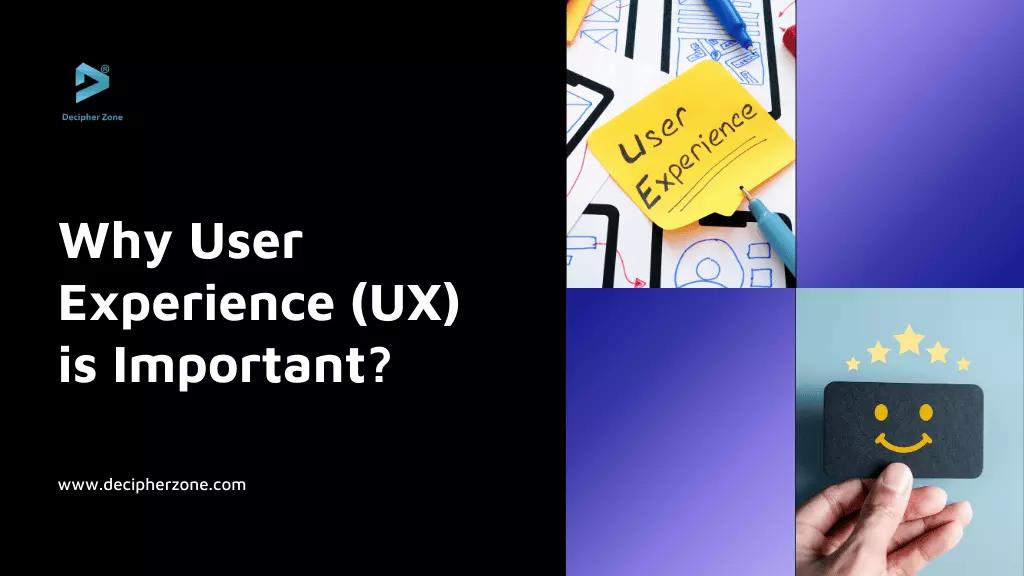User Experience (UX) defines the success of a website or application, underscoring the need to ensure it is engaging and interactive. This blog outlines steps to improving user experience.
Quick Summary: Want to learn why user experience is important in software or website development? In this article, we will cover everything from user experience definition, evolution, importance, key elements, and benefits to the difference between UI and UX, the role of research in UX, the design process, tools, and methods to improve user experience, common mistakes to avoid, best practices, and more.
Picture this: You walk into a dimly lit store with a confusing layout and uninterested staff who are too busy on their phones to help you. How long before you bolt for the door? That’s exactly what poor user experience in the digital space (website, web app, or native app) feels like. If you haven’t treated UX as a priority, you might as well be handling your customers to the competitors on a silver platter.
In this blog, we will cover every aspect of the UX to help you understand how it can be the ticket to your online success. Let’s begin!
What is User Experience (UX)?
User experience, often referred to as UX, focuses on the overall interaction and satisfaction a person experiences when using a digital interface. It encompasses various elements, including accessibility, ease of use, navigation, functionality, design, branding, and the enjoyment users derive from engaging with a web page. Good UX is crucial for retaining users, increasing engagement, and fostering a positive brand image. Think of user experience as the magic ingredient that transforms a dull web app into an irresistible online masterpiece. It's all about creating an experience that is seamless, delightful, and memorable.
From the ease of navigation to design aesthetics, UX is the fine line between the user saying, “Well, that was frustrating” and “Wow, I love this!”
Shifting User Experience Requirements
As smart devices and the internet become pervasive, user experience (UX) and expectations have witnessed dramatic changes.
First off, when the internet was new for the populace, i.e., in the 1990s, websites primarily used to focus on static user interfaces, prioritizing information presentation over user engagement. Then, at the advent of Web 2.0 around 2004, developers started implementing a slightly more interactive and user-friendly interface design for user engagement.
As smartphones became increasingly omnipresent worldwide (around 2014), there arose a need to embrace a mobile-first approach. This made UX design shift towards responsive design and placed greater emphasis on understanding user needs to create functional and enjoyable solutions.
Currently, emerging technologies like AI, chatbots, voice interfaces, etc. are introducing completely new dimensions to UX design. In short, the field of UX design is dynamic and ever-evolving, and it will continue to adapt to the changing technologies and user expectations.
Why is User Experience Important in Web Design? [5 Reasons]
As we have discussed in the previous sections, user experience in web design helps increase user engagement through positive experience, leading to better search engine optimization and website ranking. Some of the key reasons why it is necessary to work on UX are:
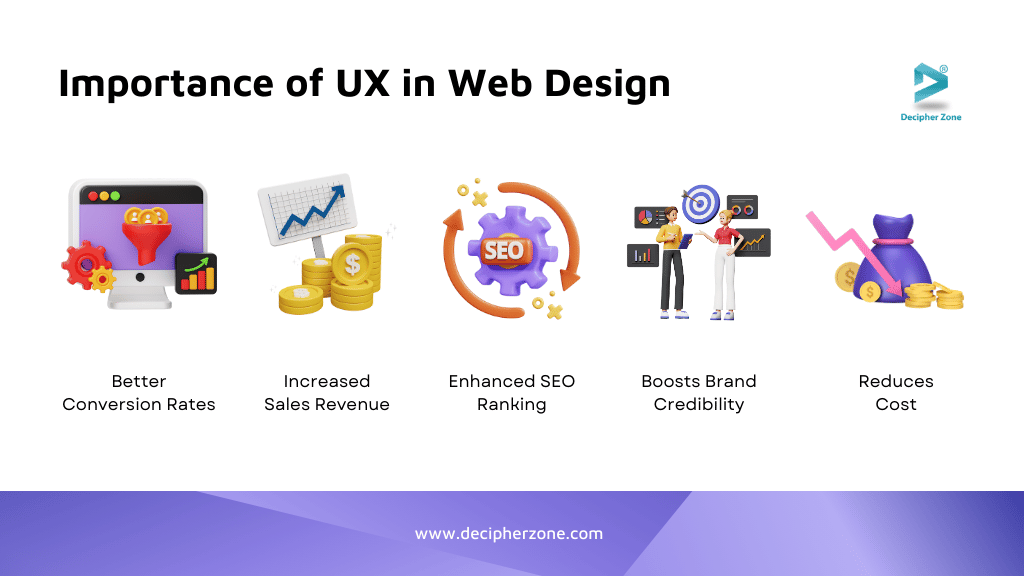
1. Better Conversion Rates
It increases website conversion rates by engaging customers with the products and services offered by your business longer than before. Even a study at a research center showed that a well-designed user interface can increase the conversion rate of a website by 200%.
2. Increased Sales Revenue
Another report showed that most of the e-commerce customers abandon purchases due to bad UX design. If your digital platform is seamless and intuitive, you are more likely to witness increased sales revenue and fewer lost opportunities.
3. Enhanced SEO Ranking
88% of consumers are less likely to come back to a website or web app that provides a bad user experience, negatively impacting the SEO. On the other hand, a site that is easy to navigate and provides valuable content is more likely to rank higher in search results.
4. Boosts Brand Credibility
94% of the time, the first impression of a web app is directly associated with its design. A positive first impression can help build trust among the audience for better brand trust and credibility, leading to returning users.
5. Reduces Cost
A well-thought-out user experience design can support identifying and resolving potential issues at an early stage, reducing additional development costs due to extra time spent on the project.
Understanding the Difference Between UX and UI
Now some of you might be confused between user experience (UX) and user interface (UI) as they are mostly used together. But, UI is actually a subset of UX. UI defines the buttons, toggles, icons, and other visual elements incorporated into the website. UX refers to the complete interaction of the user with the product or services available on the website, including how they feel about that interaction. Apart from that, UX also includes the user’s perception of how easy it is to use the product, its efficiency, and its utility.
Although UX and UI are distinct in nature, they depend on each other and work closely to ensure that the web application is intuitive and seamless for the users.
What are the Responsibilities of UX Developers?
UX developers have multiple roles in prototyping and product development and are required to think from different perspectives for customer-oriented product development. They are like the coaches who help the team reach their goals through critical thinking, problem anticipation, and user behavior prediction.
Some of the core responsibilities of UX developers consist of designing and development, front-end coding, prototyping, usability testing, information architecting, wireframing, planning and communication, and team collaboration. Simply put, UX developers are a mixture of graphic designers, developers, and psychologists who create exceptionally functional and aesthetically pleasing user interfaces to increase user loyalty, conversion, and satisfaction.
Key Elements for Enhancing User Experience
In the world of user experience (UX) design every pixel and interaction is crafted to make the user feel like they are traveling in a digital paradise. User experience (UX) is like that perfectly brewed cup of coffee – you don’t always notice it when it's right, but when it’s wrong, it leaves a bitter aftertaste.
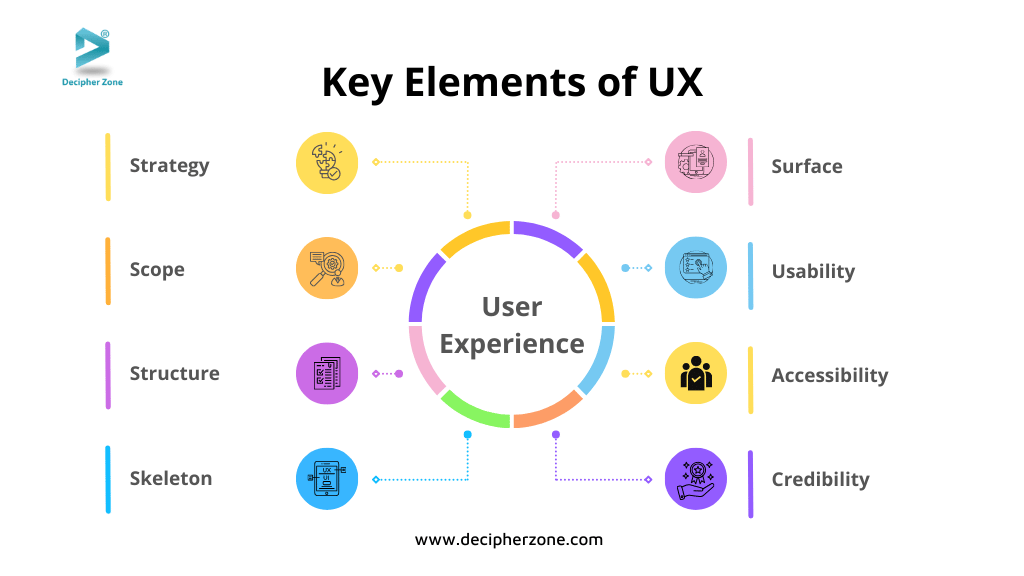
Let’s break down the key ingredients of a stellar UX, so your digital platforms can go from "meh" to memorable.
1. Strategy
This is the foundational layer of the UX. It is where the decisions about the UX design should be made, including its objectives and goals that clients and stakeholders want to achieve.
2. Scope
Once the strategy is in place, the next step is to define the scope of the product, which includes the information users can access and the functionality they can interact with. While outlining the project scope, the UX team develops detailed specifications for each feature and outlines the content requirements. Remember not to overcrowd your design with unnecessary features. It's important to ensure that every design element has a specific purpose.
3. Structure
Now the time is to organize all the functionality and content. This is where you will decide how users navigate through the web page. It’s similar to setting up a treasure map, but instead of gold users will find the “Contact Us” page. Just ensure the path is logical and clear, otherwise it will end up like a maze with no exit.
4. Skeleton
It will be the first draft of the layout and navigation. It's like sketching the blueprint of a house, where you don't have to worry about the color of the walls or curtains. Instead, you only focus on where the rooms, or in this case menus, buttons, and icons, will go.
5. Surface
Next comes the visual design of the web page. This is where the focus will be on making every element of the page look pretty. It’s like dressing up the product for the big event. Sure, functionality is the key, but if it doesn’t look appealing, no one is sticking around for the show. So, it becomes important to be mindful of the fonts, colors, and images you choose.
Some additional essential elements of the UX include:
6. Usability
Once the UX design is finalized and implemented, it is time to test and refine whether every feature and functionality of the web page is working as expected. It’s similar to making sure that your car’s engine runs smoothly because a beautiful car that doesn’t start becomes an expensive parking ornament.
7. Accessibility
Too often, the accessibility of a project is overlooked while focusing on other aspects of user experience. Accessibility is about providing an equal user experience to individuals with disabilities such as impaired vision, hearing loss, mobility issues, and more. Designing for accessibility is like building a ramp next to stairs in a building – you want everyone to be able to enter the building, not just those who can leap tall buildings.
8. Credibility
An essential part of the user experience is to guarantee the credibility of the website by ensuring that the products and services are reliable and trustworthy. No one wants to use a product that seems unprofessional or poorly made. They want to feel confident in the authority and trustworthiness of what they are using.
What is the Process of Enhancing UX Design?
A UX design process defines the set of steps taken by developers to convert the UX design idea into a user-friendly and seamless interface. Although the steps can vary based on the requirements, they typically follow the ones listed below.
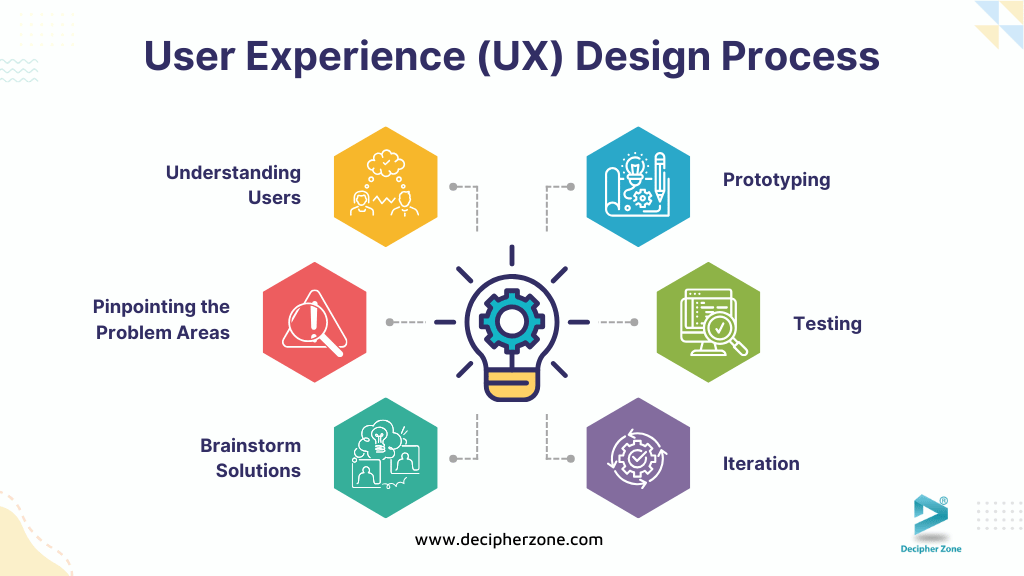
Step 1: Understand the Users
Before investing in the UX design process, start with understanding your target audience and their needs. For this, you should conduct user research via surveys, observations, and interviews and learn their likes, dislikes, and what makes them tick.
Step 2: Pinpoint the Problem Areas
After gathering the information from the user research, create user personas and journey maps to visualize their experiences and identify their pain points along with the opportunity areas.
Step 3: Brainstorm Solutions
With the problem areas identified, move on to brainstorming as many ideas as required to resolve the problem experienced by the user. You can use mind mapping or sketching to explore and outline different problems and their solutions.
Step 4: Prototyping
Now is the time for UX developers to get onto the work with the provided information and ideas. They will use the best ideas shared by you and create a prototype in the form of digital mockups to visualize if the idea will work or not.
Step 5: Testing
Testing is where the magic happens. You can conduct A/B testing where you put the prototype in front of the user to identify what works and what doesn’t to redefine the design based on the feedback.
Step 6: Iteration
Based on the feedback from testing, developers will have to make necessary changes and this cycle will continue until you have a product that is delightful for the users.
3 Common UX Mistakes and Best Practices to Avoid Them
Some common mistakes that should be avoided to create a seamless user experience are as follows:
Mistake 1: User research is the backbone of effective solution development. By ignoring or skipping user research you might end up with a web app that’s not user-oriented and doesn’t solve any problem a user might be facing.
Best Practice to Avoid this Mistake: Conduct user research through in-depth interviews, in-app behavior testing, usability testing, and surveys based on your timeline and budget. Use the collected information to create user personas to understand their needs and preferences.
Mistake 2: Bombarding users with too much information is a sure way to lose their attention. It’s like reading the entire library in one sitting - ineffective and overwhelming.
Best Practice to Avoid this Mistake: The best way to overcome the overloading of information is to prioritize and break down information into clear headings, bullet points, images, etc. This makes the content manageable and digestible for the users.
Mistake 3: Slow and unresponsive websites are similar to waiting for a sloth to cross the road. No one is going to stick around if your site takes more than 2 seconds to load.
Best Practice to Avoid this Mistake: To make the website fast and responsive, you can ask the UX developers to optimize images, use browser caching, take touchscreens into account, optimize button size/placement, declutter web design, and minimize HTTP requests. You can also use tools like Google PageSpeed Insights to detect and resolve performance issues from the website.
How to Hire a UX Developer?
Hiring a UX developer can have a significant impact on your project, but it requires a strategic approach. Start by clearly defining the project and the specific skills needed. Look for candidates with a strong portfolio that showcases their capabilities. Utilize platforms like Upwork, LinkedIn, Behance, etc. to find top talent. Don’t forget to interview and carefully analyze what the UX developers promise to deliver. For more detailed guidance, refer to our previous blog: “How to Hire UI UX Developers?”.
Key Takeaway
User experience (UX) is a critical component in determining the success of any digital platform, be it a web app, website, or native app. In this continuously changing digital world, staying updated on the latest UX practices is the key to delivering a delightful experience.
A business that wants to enhance SEO rankings, boost sales, and build brand credibility needs to prioritize seamless interaction, intuitive navigation, and user satisfaction.
That being said, if you are looking for a UX developer who can improve the UX design of a legacy digital platform or want to build one from scratch, then get in touch with Decipher Zone’s expert team today!

People May Ask
-
What is user experience?
User Experience, most popularly known as UX, is centered around the interaction and experience of the user on a web app or native app. It includes different elements like accessibility, navigation, functionality, ease of use, design, branding, and so much more.
-
Why is user experience important in software development?
Better conversion rates, increased sales revenue, enhanced SEO ranking, boosted brand credibility, and reduced costs are some of the key reasons why user experience is important to software development.
-
How much does it cost to design and develop a website with good UX?
UX development costs from $6000 to $15000 depending on the complexity, size, device support, features, functionalities, design elements, and more.