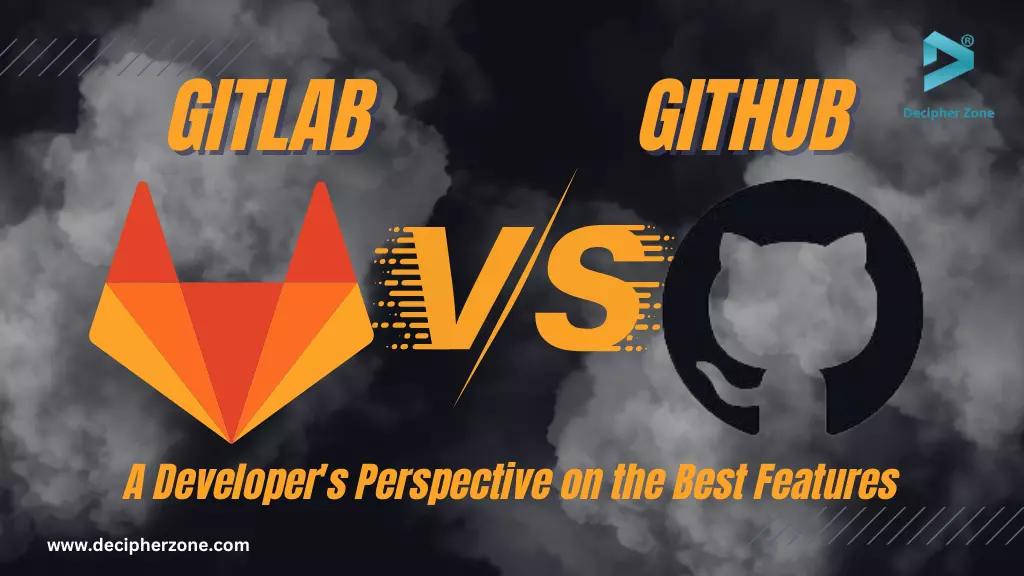GitHub vs GitLab. To gain a clearer understanding of GitLab vs. GitHub, this article provides an in-depth overview, highlights the key features, outlines the differences between GitHub and GitLab across various parameters, and ultimately determines which platform is better.
With GitHub boasting over 100 million users and GitLab having over 30 million, both platforms are undeniably popular. However, GitLab caters to a specific user base and offers unique features that appeal to its users. Interestingly, more than 35% of Java developers prefer GitLab over other code repositories.
Nevertheless, these platforms have distinct differences that can significantly impact the suitability of your project. In this blog, we'll provide an in-depth comparison of GitLab vs GitHub, highlighting their disparities and key features.
Read: Complete Guide To Single Page Application Development
GitLab vs. GitHub: Overview
GitLab is an open-source platform for Git and DevOps that assists developers in collaborating on their code. GitLab offers various DevOps features such as continuous integration, security, and application deployment tools.
It also provides essential project management tools and a range of features for streamlining collaborative workflows to complete the software development lifecycle. Moreover, it allows you to import repositories from Google Code and BitBucket, among others.
GitHub is a cloud-based repository hosting service that encourages collaboration and provides access control. This platform enables programmers to work together to fix bugs and host open-source projects. Additionally, GitHub is among the original cloud-based Git platforms for developers to oversee their code modifications and has evolved into a comprehensive development platform.
Unlike GitLab, GitHub is not a "one-size-fits-all" solution. Instead, GitHub allows developers to freely implement apps and integrations through the GitHub marketplace. The emphasis is on leveraging the dynamic GitHub community and enabling them to contribute the features they need.
GitLab vs. GitHub: Best Features
Developers can benefit from focusing on numerous features of GitLab vs GitHub. Some of these are listed below:
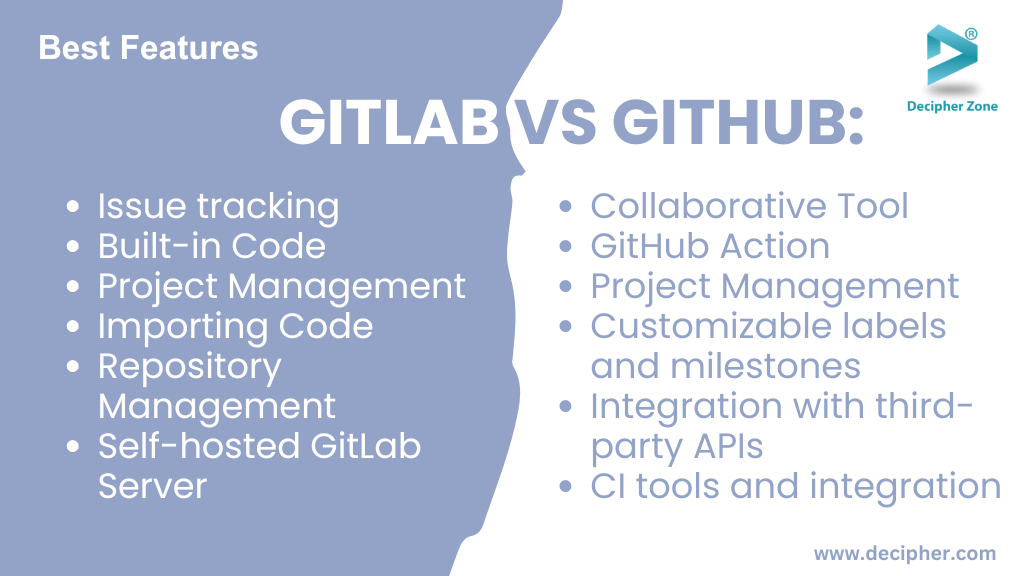
Features of GitLab:
Issue tracking: GitLab's issue tracking system simplifies the process of capturing, prioritizing, and resolving tasks, bugs, and feature requests within your projects.
Built-in Code: Using integrated code review, you can easily give feedback and make code revisions directly within the platform.
Project Management: GitLab provides tools for task prioritization, resource allocation, and responsibility assignment, and includes features for tracking, code reviews, and more.
Importing Code: With GitLab, it's easy to import code repositories from popular platforms like Google Code. The Community Edition provides an open-source repository platform that teams of all sizes can take advantage of.
Repository Management: With its user-friendly tools and procedures, GitLab makes repository maintenance on servers simple, allowing your development team to concentrate on creating amazing software rather than worrying about difficult maintenance duties.
Read: Top 12 Skills A Software Developer
Self-hosted GitLab Server: Running your own GitLab server provides you with greater control over your repositories, improved security, and customizable settings. You can also relish scalability without storage and CI/CD limitations, and you may be eligible for the GitLab Open Source program, which offers free features.
Features of GitHub:
Collaborative Tool: GitHub makes teamwork simple with features such as pull requests, code reviews, and discussion threads, allowing team members to collaborate efficiently.
GitHub Action: GitHub Actions allows users to streamline their development process by automating workflows, enabling them to build, test, and deploy code directly from their repositories.
Project Management: GitHub offers essential project management tools such as project boards and milestones. These functionalities assist teams in arranging and monitoring their work to ensure that projects adhere to schedules and meet deadlines.
Customizable labels and milestones: You can easily customize project management to suit your team's unique requirements by using customizable labels and milestones. This offers clarity and organization throughout the entire development process.
Integration with third-party APIs: Broaden GitHub’s capabilities by integrating with third-party APIs for cloud hosting and bug tracking, incorporating additional tools and services into your development workflow.
CI tools and integration: GitHub's CI tools facilitate the automatic building, staging, deploying, testing, and scaling of apps directly within the platform, ensuring seamless interaction with your GitHub repository.
Read: Generative AI Explained
Differences between GitHub and GitLab
When comparing the difference between GitHub and GitLab, it's important to consider a range of parameters to fully understand their discrepancies. In the following discussion, we will delve into some of these parameters to gain a comprehensive view of the differences between the two platforms.
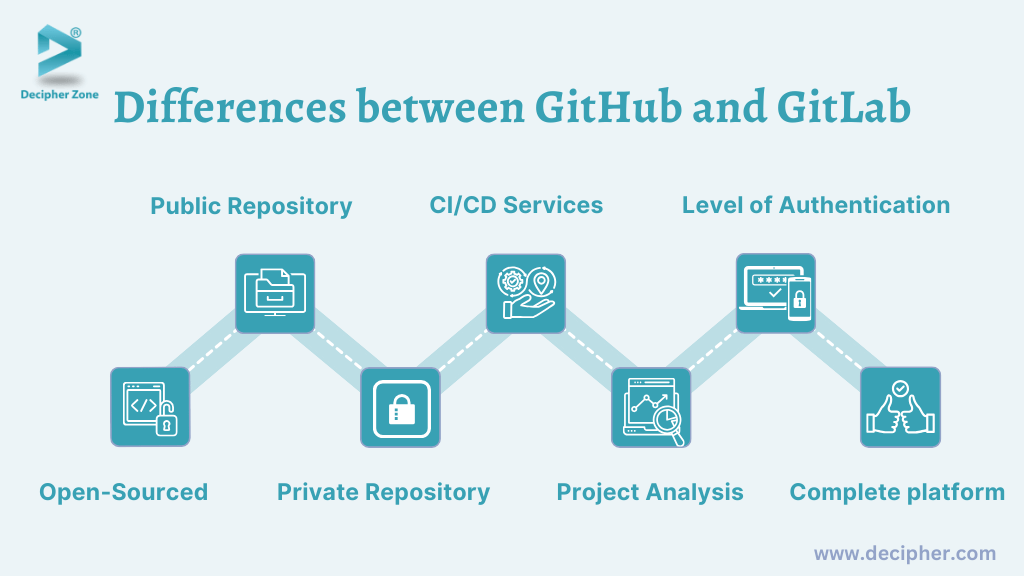
Open-Sourced
GitLab: is an open-sourced community edition.
GitHub: is close-core and not open-sourced.
Public Repository
GitLab: allows developers to build a public repository.
GitHub: enable developers to leverage the unlimited free repository
Private Repository
GitLab: provides a free private repository.
GitHub: allows users to have a free private repository with unlimited collaborators.
CI/CD Services
GitLab: offers in-built CI for free and provides DevOps automation solutions.
GitHub: needs additional apps like Heroku to leverage CI/CD services.
Project Analysis
GitLab: users can review project development charts.
GitHub: users cannot get project analysis, however, they can review the commit history
Level of Authentication
GitLab: as per the roles and responsibilities, setting and modifying access permissions is easy.
GitHub: permissions can include whether or not to give read and write access to team members.
Complete platform
GitLab: is a packaged complete platform instead of offering choices to create a platform with different applications.
GitHub: offers 374 free applications in its marketplace along with various paid options.
GitLab vs. GitHub: Which Platform Suits Your Project?
When choosing between GitLab and GitHub, the decision depends on team size, organizational scale, goals, and specific use cases. Both platforms, GitHub and GitLab, are robust code management systems that offer various distinct advantages and features.
Read: How to Hire Right Full-Stack Developers for a Startup?
GitLab boasts a comprehensive DevOps platform, excelling in project management, CI/CD pipelines, and security, while GitHub, as a social coding platform, stands out for its collaboration, integrations, and community engagement.
If you value collaboration within a larger community, smooth integrations, and social coding features, and prefer a platform with a broad ecosystem and an extensive marketplace, a platform that offers seamless integration with other services, then GitHub is highly recommended.
Bottom Line
The vast majority of developers, teams, and organizations use these tools to ensure that every piece of code is reviewed carefully before going live. While the above-mentioned differences between GitHub and GitLab, it also has similarities.
Both GitLab and GitHub offer extensive third-party interfaces, providing developers with the flexibility to seamlessly integrate a wide array of tools and services into their development workflows. Given your specific requirements, the experienced developers at Decipher Zone are well-equipped to guide you in selecting the optimal platform between GitLab and GitHub.
FAQs
-
Is GitLab more secure than GitHub?
In terms of security, both platforms have strong measures in place to safeguard user data and prevent unauthorized access. However, GitLab offers distinct security features that differentiate it from GitHub, including pre-configured CI/CD pipelines, static application security testing (SAST), container scanning, dynamic application security testing (DAST), and more.
-
Which is better: GitLab vs GitHub?
Both GitHub and GitLab platforms have various unique features and advantages, depending on the requirement of the project, team size, organizational scale, goals, and specific use cases the platforms can be taken into consideration.
-
Is GitLab more expensive than GitHub?
GitLab provides a free plan that includes unlimited private repositories, which makes it a more cost-effective option for small to medium-sized teams. On the other hand, GitHub offers free plans for public repositories but requires payment for private repositories. It appears that GitLab is not more expensive than GitHub.