How to Design a Mobile Application in 10 Steps? In the age of smartphones, mobile apps have become a crucial part of our day-to-day lives. Whether it's managing finances, purchasing products, or ordering food, there’s an app to serve all the purposes.
However, developing a mobile app is more than just coding; it's about creating a user experience that is seamless and intuitive. It takes appropriate knowledge and a step-by-step process to design a unique and innovative app.
Whether you're an experienced developer or a newcomer to app design, this blog will walk you through creating an app that will captivate your users. Join us as we explore the art of designing a mobile application that will set your app apart from the rest of the crowd.
What is App Design?
Application design, also known as app design, is a crucial process that involves creating both the visual and functional aspects of a mobile or web application.
The main goal of app design is to provide an excellent user experience by organizing and arranging various elements within the application's user interface (UI) in a logical and aesthetically pleasing manner.
This process includes planning, conceptualizing, wireframing, prototyping, and testing the application to ensure that it is intuitive, engaging, and efficient. Additionally, app designers need to consider factors such as screen size, resolution, and performance when creating an application that works well on various devices and platforms.
Overall, app design plays a significant role in the success of any mobile or web application.
Read More: Types of Mobile App Development
Key Aspects of Mobile App Design
Some of the crucial elements of mobile app design are as follows:
User Interface (UI)
It consists of mobile app visual elements such as icons, images, typography, buttons, colors, layout, etc. The UI of the app should be consistent, aesthetically pleasing, intuitive, and user-friendly, making user navigation easy.
User Experience (UX)
As the name suggests, UX focuses on the experience of the user while interacting with the app. UX includes information architecture, app layout, and user interaction flow. A well-designed UX aligns with user needs and preferences, promoting efficiency.
Wireframing and Prototyping
Wireframes are simple, low-quality sketches to outline the structure and layout of the app, and prototype refers to interactive mockups, allowing designers to test the app’s functionality and user flow. Therefore, it is crucial to start the app development by creating wireframes and prototypes.
Responsiveness
Another integral part of the mobile app design process is its responsiveness. Responsive design ensures that the app looks and functions as expected regardless of the screen size of smartphones and tablets.
Cross-Platform Compatibility
To reach a wide range of audience, it is necessary to make the mobile application design compatible with both Android and iOS by adhering to their design principles.
Accessibility
Designing for accessibility is an essential and indispensable aspect of app design. In addition to being a legal requirement, ensuring that the app is usable by people with disabilities is a powerful way to make it more inclusive and user-friendly.
By accommodating diverse needs, we can enhance the user experience and enable all users to access the app's full potential.
Read More: Mobile App Development Cost - A Comprehensive Guide
10 Steps To Design a Mobile Application
How to Design a Mobile Application n 10 Steps? Let’s move ahead with the steps to design a user-friendly app.
-
Define Your Goal and Target Audience
-
Conduct Market Research
-
Create User Personal
-
Wireframe Your Idea
-
Design UI
-
Develop Prototype
-
Choose the Right Tech Stack
-
Develop the App
-
Ensure App Quality
-
Launch, Gather Feedback, and Update
We have a better understanding of what app design is along with its crucial aspects.
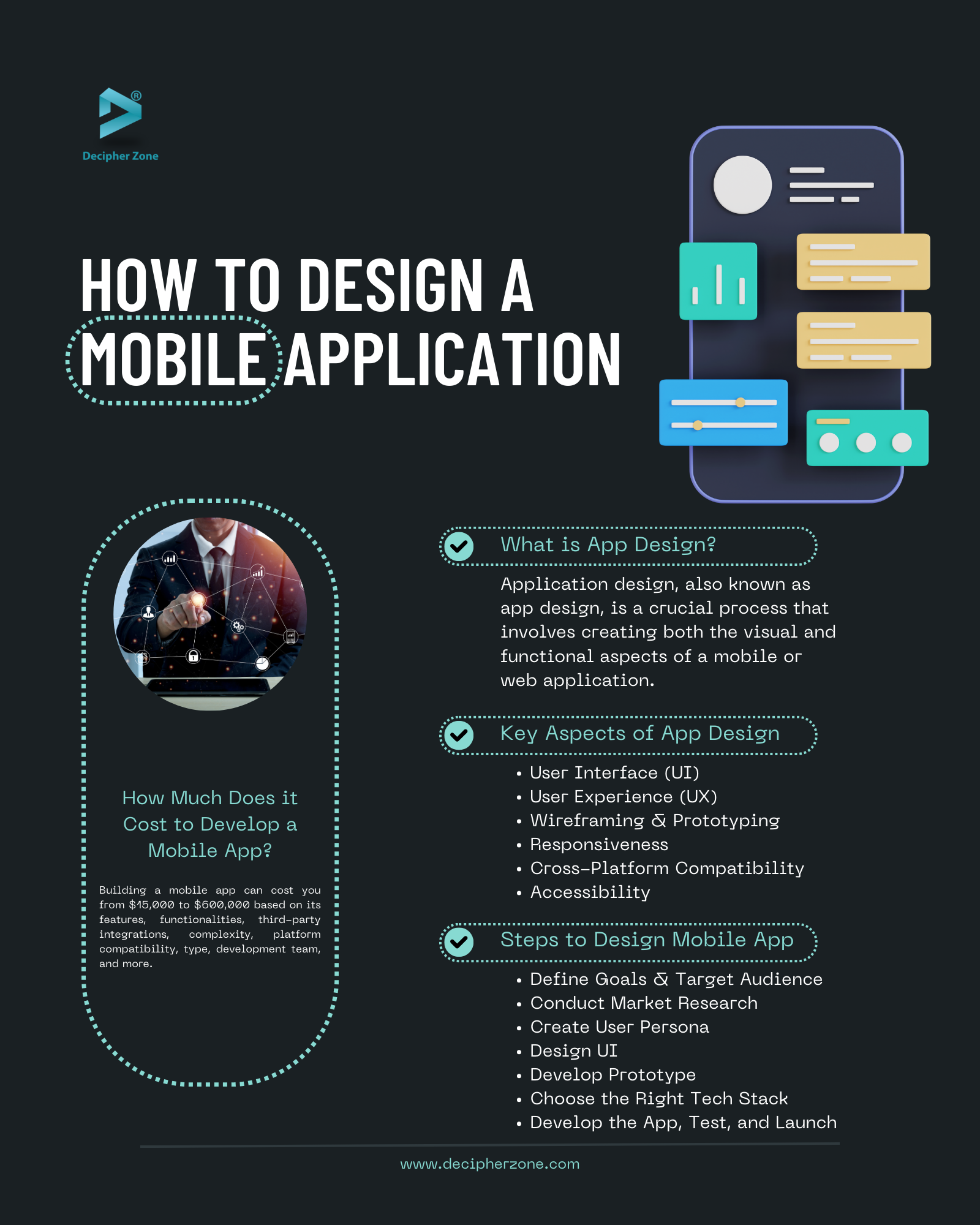
1. Define Your Goal and Target Audience:
To get started with app design, the first step involves understanding why and for whom you want to create it. You can start by defining the problems it will solve, its purpose, and the user you want to target.
2. Conduct Market Research:
Once you have set your goals and defined your target audience, initiate market research to make informed decisions. You will not only have to analyze your competitors but also the target user’s pain points and preferences. Conducting market research will help you create designs, features, and strategies to outshine your contenders.
Read More: 5 Best Practices for Successful App Development
3. Create User Personal:
To ensure that the design of your mobile application is tailored to meet the needs of your target audience, it is advisable to create a detailed user persona that includes information such as their age, gender, interests, and other relevant details.
By doing so, you will be able to design an interface and user experience that is most likely to appeal to your users and provide them with the features and functionality that they are most interested in.
4. Wireframe Your Idea:
After you are done with the basics, it is time to put your ideas into visualization. You can get it done by roughly wireframing app screen layouts and structures using tools like Adobe XD.
5. Design UI:
Mobile app design is all about creating an amazing user experience, and the user interface (UI) plays a crucial role in achieving that goal. The app’s UI needs to be visually appealing, intuitive, and consistent with your brand.
To achieve this, you should create a style guide that ensures consistency throughout the app. With a great UI, your app will not only be functional but also a bliss to use.
Read More: How to Hire a UI/UX Designer?
6. Develop Prototype:
Before undergoing full-scale development, you need to create a prototype by using tools like Figma that will help test the user experience and functionality without spending significant resources on the app.
7. Choose the Right Tech Stack:
Picking the right technology stack is essential for your app's performance and scalability. Start by deciding which platform(s) - iOS, Android, or both - you want to develop for.
Consider exploring cross-platform development frameworks like React Native or Flutter to save time and effort. Additionally, you should evaluate server technologies, APIs, and databases, and that align with your app's requirements. All these factors play a crucial role in ensuring a successful app development process.
Read More: Common Features of Mobile Apps and their Benefits
8. Develop the App:
Now comes the most crucial part, transforming your prototype into a real app. For this, you can hire developers with years of experience and expertise.
9. Ensure App Quality:
After the app is developed perform a quality assurance test by checking for bugs or any performance and compatibility issues on different devices.
10. Launch, Gather Feedback, and Update:
The final step is to launch the app, do app store optimization, gather feedback from the users, and work regularly to update the app to meet changing user requirements.
Conclusion
Designing a mobile application is a multi-stage process that demands careful planning, extensive research on the target audience, diligent design, development, rigorous testing, and continuous improvement.
When all of these stages are executed meticulously, the end product is a mobile app that not only looks stunning but also provides a seamless and invaluable experience to your users.
Remember, your application's success is not solely dependent on its design but also on how well it caters to the needs of your intended audience. By sticking to these principles, you can create a winning mobile app that will impress and satisfy your users.
So, if you are someone who wants to build a mobile app for their business, then get in touch with our experts to receive a personalized quote now!
FAQs: How to Design a Mobile Application
How long will it take to build a mobile app?
Designing and developing a mobile app can take anywhere from 3 months to a year depending on its complexity and features.
Is it expensive to design an app?
Building a mobile app can cost you from $15,000 to $600,000 based on its features, functionalities, third-party integrations, complexity, platform compatibility, type, development team, and more.
How to design UX for a mobile app?
To design a smooth and responsive UX of the mobile app, you need to ensure faster page load speed, reduce clutter, keep image size optimized, and use color palettes that increase its visibility.

