Creating a successful, eye-catching website involves carefully crafting its visual aesthetics and user experience. To learn more about this, you can go through a detailed guide that includes the definition of UI/UX design, necessary skills, what to look for when hiring a UI/UX designer, the process of hiring, tools, and platforms to use, cost considerations, how to upgrade your business, and common mistakes to avoid.
Hiring Tips to Choose the Best UI UX Designer and Developer
In the scope of expansion, each business often thinks of software or application development. Yet, the first thing that crosses their minds is how it will look. UI/ UX Designer can help you develop a visually appealing application. Aside from the fact that the competition is even more intense, professionals now have different expectations than they had five years ago.
Users love to surf the internet, as nearly 130 websites are visited daily in the US. Whatever the scenario, the thing that needs focus is that if you want to attract or hold visitors, you need an enticing and fascinating user interface and user experience.
What you will learn:
-
What is UI/ UX Design,
-
What are the key elements of UI/ UX designer & what to look for,
-
What are the key skills of the right UI/ UX designer,
-
What is the process of finding the ideal UI/ UX designer tailored to your needs,
-
What is the UI/ UX design process,
-
What are the tools and platforms of UI/ UX design that are available in the market,
-
What are the inabilities and pitfalls of UI/ UX designers to avoid,
-
What is the average cost to hire a UI/ UX designer and what factors affect the costs,
-
How you can scale up your business with a UI/ UX designer,
-
What are the common mistakes you can avoid?
Understanding UI UX Design
When you visit a website, for example, you are reading this blog on our website, what's your take on it..? Whatever you see on this website is the User Interface (UI) and how smooth everything is to use defines the User Experience (UX).
UI/UX Designer Portfolio: What to Look For
The roles and responsibilities of UI /UX Designers are different. The UI designer is responsible for analyzing the customer’s preferences and the most visited websites. They are supposed to scrutinize the interaction between the users and the products.
On the other hand, the role of the UX designer is to understand the reason behind the regular user visits to a particular website. Also, it facilitates the design of user flow to improve the experience for the target audience.
The final product is a collaboration of both UI/ UX designers. They work closely together and can be the same person.
Roles & Responsibilities of UI Designer:
-
Visual Design,
-
Animations,
-
Branding Visual,
-
Images for App,
-
UI Prototypes,
-
Color Scheme,
-
Typography and and Text Elements,
-
Creating Lists, Text, Forms, Tables, and Menus.
Roles & Responsibilities of UX Designer:
-
Market Analysis,
-
Studying the Target Users,
-
Designing the User Roadmap,
-
Prototyping and Wireframing,
-
Creating navigation,
-
Tracking User Behaviour,
- A/B Testing.
Key Skills to Look for in a UI/UX Designer and Developer
While considering the most suitable UI/ UX designer, look for these below mentioned must have industry-based skill set.
1. Research Skills
Understanding user behavior, needs, and trends can be challenging as they change rapidly. As a UI/ UX designer, collecting qualitative and quantitative data through comprehensive research is a must. To conduct such research one-on-one interviews, online surveys, discussions with specific groups, and A/B testing can be driven to identify the patterns and outcome of the analysis.
2. Wireframing and Prototyping Skills
The product designing process involves essential parts i.e. wireframing and prototyping. With this, the responsibility of UI/ UX designers is to create the structure of the app, for example, what features to include, how to place them, and how to present them. The main goal of a UI/UX designer is to use all UI elements—such as menus, graphics, and CTA buttons—that can be represented diagrammatically to produce a user experience that is seamless and efficient.
Once the wireframe is approved, the UI/ UX designers work on mockups which are early versions of a product and used to test an idea or procedure. Before the final product is coded and implemented, a resemblance of high-fidelity design is created.
3. UX Writing Skills
Using microscopy, UI/ UX designers can easily navigate the websites. To create an effective one, the UX writing needs to be brief, valuable, and represent the brand's values. The visual design and the UX writing go hand-in-hand to create an environment where users can easily find what they need.
*Microscopy is an element used in navigating websites and helps us hear and read while using digital products.
3. Typography Skills
These skills can help UI/UX designers improve user focus on important design elements, like effectively utilizing bold or italics.
4. Coding Skills
The UI/ UX designers are not necessarily proficient in coding but having some knowledge of HTML and CSS can be helpful for making minor changes. Often, these designers are also involved in the testing process, which saves time and makes it more convenient for them, rather than relying on a UI/UX developer.
5. Interpersonal Skills
-
Communication: The UI/ UX designers are bound to communicate with the team members including marketing, production, client, and designer. They need to spend time pitching ideas, researching, clearly expressing thoughts, and standing up to the users’ expectations.
-
Analytical Thinking: The ability to gather information helps the UI/ UX designers to make data-driven decisions and develop more compelling solutions based on what they learned throughout the process.
- Management Skills: UI/ UX designers need to effectively manage and prioritize their tasks as they work on different projects concurrently.
-
Inquisitive: This skill keeps them motivated to learn new continuously, get to the roots of the problem, and keep pushing for more insightful questions, making it important in the field of UX design.
How to Find the Ideal UI/UX Designer and Developer?
While hiring the best fit for your business, tailored to your requirements. Looking for a strong portfolio of UI/ UX designers is important. Portfolios represent the work or experience of the designers as well as their techniques for issues like problem-solving. Let us explain in more detail:
Secrets to Analyzing the Portfolio of a UX/UI Designer!
You need to consider the skill level while shortlisting several candidates. These three steps can help you evaluate the most suitable UI/ UX designer.
-
Pay attention to the cases on the portfolio: Learn about their experience through the explanation of the projects, which can help you understand the experience of the candidate, why the decisions were made in the first place, and which part they were not involved in.
-
Gain knowledge behind the design decision: Study their decision involving the UX assets and research tools used, what was the situation to use those particular assets, how the decision impacted the situation, and does it solved the specific usability issues.
-
Cover their understanding of UI designing: This includes the understanding of visual aspects like color combinations, typography, etc., considering the advanced UI trends.
Going further, this entire journey of steps can clear the big picture of hiring the ideal UI/ UX designer,
Step 1- Identify Your Needs & Create a Job Description
Step 2- Shortlist Candidates
Step 3- Conduct a test
Step 4- Evaluate a Cultural Fit
Step 5- Make an Offer & Negotiate
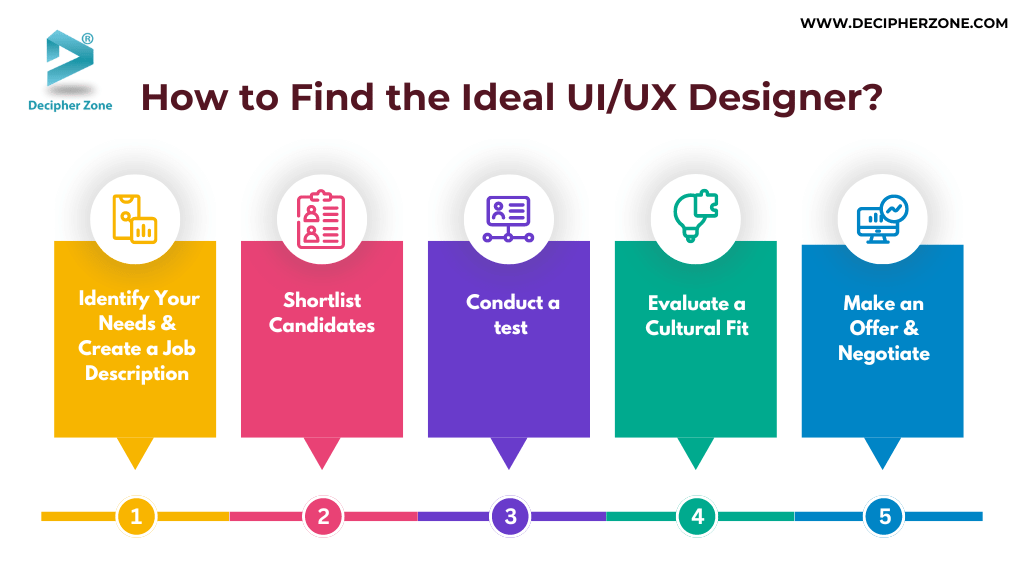
Step 1- Identify Your Needs & Create a Job Description
Clearly state your needs and requirements to understand the skills you need in a UI/ UX design position. The requirement can be of any stage like starting from scratch, redesigning, or optimizing.
Prepare a job description based on the needs of your business, and clearly convey the expectations and vision of the project. The job description should include a little detailed information like key skills, responsibilities, qualifications, the tools and software your business wants to use, and the context of the project your business needs help in.
Additional information attracting the candidates can be included in the job description like company culture, values, benefits, perks, or professional development possibilities.
Step 2- Shortlist Candidates
At the start of this section, we have talked about the skill level and the analysis of the portfolio of candidates. You can consider these steps to shortlist the candidates,
-
Pay attention to the cases on the portfolio,
-
Gain knowledge behind the design decision,
-
Cover their understanding of UI designing.
Step 3- Conduct a Test
After shortlisting the candidates for the next round an assignment is prepared to test their practical knowledge. For example, using the STAR model can evaluate candidates' personalities, problem-solving approaches, and attention to detail. The STAR model stands for,
-
Situation(S)- tell us about a situation
-
Task (T)- What task was involved and the main purpose of the task?
-
Action (A)- What action did you take to solve the problem?
-
Result (R)- What was the result of your action taken?
Step 4- Evaluate a Cultural Fit
Apart from the professional skills, make sure that the candidate has interpersonal skills like clear communication, teamwork, a positive approach, curiosity, and empathy. Beyond their technical knowledge, these interpersonal skills can help in effective project completion. For example, if a candidate is able to effectively articulate their ideas, it not only fits the requirements of the business but enhances the project.
Step 5- Make an Offer & Negotiate
Now that you know which is the most suitable candidate for your business. You can extend an offer, and negotiate the final terms including start date, benefits, compensation, etc.
Understanding the UI/UX Design Process
Much like sculpting a statue, shaping a seamless user experience requires precision, effort, and refinement. With the below UI/ UX design process, you can go step-by-step to guarantee that no important part is missed.
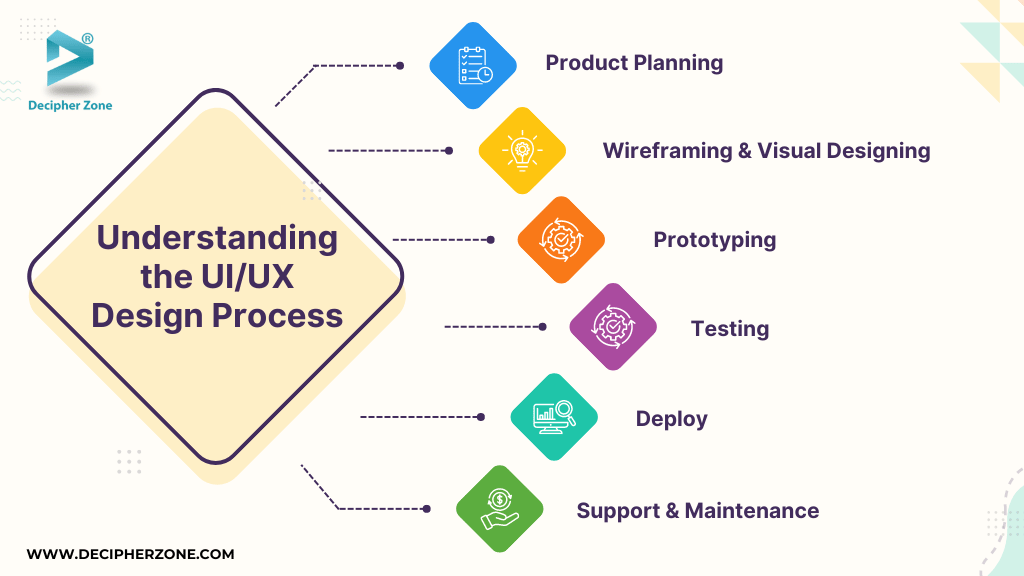
Step 1: Product Planning
The first step is to understand the requirements of the client. This step is to be creative and think out of the box. Identifying features, functionality, color theme, user tracking, and more can help you get a clearer idea of what you really want and hold the user’s attention. The team of creative people, including the Design Team, Business Manager, and Product Manager are involved and consult within their environment for the best output and analyze the needs within their framework.
Step 2: Wireframing & Visual Designing
After the planning, the work in the field starts by making a low-fidelity layout and structure of the interface which can work as a blueprint for the design. This can be helpful for the validation from the stakeholders, allowing them to make changes if any before finalizing anything. Sometimes this can lead to a situation where you have to tear down the design and start from scratch.
Step 3: Prototyping
Once the user interface is prepared, it's time to build prototypes. Prototypes stimulate your product and can be created using prototyping tools to make click-through mockups and interactive simulations. Prototyping provides usability testers with a more authentic experience, leading to more precise feedback and a better understanding of functionality.
Step 4: Testing
Your design may look perfect to deploy from where you stand, but this is where the testing process comes into play. Testing can help you pinpoint the areas that need improvement or facing usability issues. This phase requires multiple rounds of testing to ensure the seamless working of the product.
Step 5: Deploy
Once the testing is over and the project is error-free, it is handed over to the development team to do their magic. You can additionally include engagement rules that specify how elements like animations, transitions, and hover effects should work, depending on how complicated your design is.
Step 6: Support & Maintenance
After the product is launched, the design process doesn’t stop. It is intended to be repeated as users use the products and provide feedback. By making the adjustments to improve the user experience.
Tools and Platforms for UI/UX Design
Tools and platforms for UI/ UX design can be popular for its specific type. Here is a bifurcated list of types of UI and UX tools.
-
Prototyping Tools- Figma, InVision Studio, Flinto, Webflow, Axure RP, Origami Studio, Justinmind, Sketch, Fluid UI, Overflow, Marvel, etc.
-
Wireframing Tools- Sketch, Moqups, Figma, UXPin, MockFlow, Justinmind, Uizard, Adobe XD, Adobe Illustrator, etc.
Cost of UI/UX Design Development
The cost of UI/ UX design is estimated to be between $3,000 to $25,000. However, the cost can vary depending on factors like level of knowledge, experience of projects, form of collaboration, project planning and mapping out, number of features, and complexity of the project.
How to Scale Your UI/ UX Design Project?
Scaling is about maintaining quality and consistency while managing growth efficiently across all design aspects. There are a few ways to do so,
-
Strong Design Base: Upgrade your product with reusable components like a color palette, button styles, and typography to keep up with consistency.
-
Use Scalable Tools: Use Figma, Sketch, Marvel, Adobe Illustrator, and design tools to manage larger projects.
-
User-Oriented Design: Regular feedback from the evolving users can help the business make changes to keep up with the advanced technology.
-
Engagement and Adaptability: Flexibility and adaptability of different devices are a must to attract more and more users using scalable layouts and the mobile-first approach.
-
Technical Expandability: Working closely with developers can help to keep up with the future trends and prominence performance.
-
Document Everything: Keeping a record of the history version, noting guidelines and user feedback can help in identifying areas where improvements are needed, along with showing the growth of the project.
10 Common Mistakes to Avoid When Hiring a UI/UX Designer and Developer
In the process of recruiting a UI/UX designer, it's important for the hiring manager to carefully consider certain factors to prevent potential challenges. This below brief guide can assist in identifying and hiring the most suitable and skilled professionals for the role.
1. Prioritizing cost over quality,
2. Hire professionals to do all the work or merge different roles,
3. Not hiring professionals for Audits,
4. Not keeping accessibility on the priority list,
5. Overtrusting the designer’s portfolio,
6. Not defining the right skillset,
7. Not considering the cultural fit,
8. Avoid the main step which is research and mapping out,
9. Less communication,
10. Overlooking the post-launch phase.
Final Thoughts
You have come to an end with our thorough guide to how to hire a UI/ UX designer. It’s important to note that each project requires different approaches and strategies. Take your time to research and understand the requirements you have and find out what suits your business the best. If you are looking for UI/ UX proficient professionals, get in touch with us.
FAQs
1. How Much Does It Cost to Hire a UI/UX Designer?
The cost of UI/ UX design is estimated to be between $3,000 to $25,000. However, the cost can vary depending on factors like level of knowledge, experience of projects, form of collaboration, project planning and mapping out, number of features, and complexity of the project.
2. What’s the Difference Between a UI and a UX Designer?
When using a website, application, or other electronic device, you interact with displays, buttons, toggles, icons, and other visual components. This is referred to as a User Interface (UI).
User Experience (UX) encompasses all of your interactions with a product, including your feelings throughout those interactions.
3. How Long Does It Take to Complete a UI/UX Project?
To complete a UI/ UX design process it typically takes 3-4 months, while large projects with complex design may extend to 6-7 months.

