Kiosk Software Development Cost, Advantages and Features. From special-purpose stations serving a certain value to the customer to digital devices serving a certain business purpose, the meaning of a kiosk has changed with continuously evolving technologies.
One can find these kiosk devices anywhere. Some of the most common examples of kiosk devices are ATMs, digital photo printers, self-operated vending machines, airport web browsers, POS systems, etc.
Put simply, businesses can directly transact with their clients through kiosks and deliver what they need within a matter of minutes. These kiosk devices work using customized software developed by software engineers to meet the specific requirements of both businesses and users.
Also, the kiosk market is projected to grow at a CAGR of 7.1% and reach $52.74 billion by 2030 - as reported by Grand View Research.
So, without further ado, let’s understand everything you should know about kiosk software.
Kiosk Software Development Architecture
The architecture of kiosk software entirely depends on its purpose. However, to develop a basic kiosk software, the controller and client application acts as key elements as both contain the kiosk software business logic.
Read: Project Management Software Development
Both software applications of the Kiosk device can either run from a device with high processing power or lie in two devices located closely. Businesses can handle user requests and communicate in kiosk software using cloud servers.
Cloud also enables kiosk software to upload error and activity logs in the database, allowing administrators to maintain the system.
Read: Bike Taxi Booking App Development
Advantages of Kiosk Software Development
Some of the advantages of investing in Kiosk software are as follows:
-
Resource Saving
-
Improved Services
-
Better Connectivity
-
Increased Profit
-
Easy Adaptability
Resource Saving: With Kiosk software, businesses can save resources like time and staff by automating functionalities such as self-check-ins, ticket booking, etc. Thus, allowing employees to focus on more important tasks.
Improved Services: As kiosk software provides quick and seamless checkouts, using it is highly preferred by customers over visiting the counters. Therefore, it has become an integral part to improve customer needs.
Better Connectivity: Kiosk software also allows users to connect from a remote location with a remote view and control feature that minimizes the need for on-site tech support.
Increased Profit: With seamless connectivity, improved services, and resource-saving, businesses can optimize their brand value and gain a higher return on investment.
Easy Adaptability: Kiosk software systems can easily adapt to the ever-changing needs of the business world, whether it's accepting payments online or displaying wayfinding maps.
Read: Software Development Challenges and Solutions
Kiosk Software Development Features
Now that we know the basics about Kiosk software, let’s look at some of the essential features it should have.
-
Touch Screen Input
-
Information Display & Media Playback
-
Billing
-
Order Placement
-
Cash Disbursement
-
User Session Reset
-
Data Logging
-
Remote Maintenance
Read: What is Software Development
Touch Screen Input: This feature allows users to perform various functions by simply touching the display screen of the kiosk. Touch screen input feature includes an on-screen keyboard, UI elements, and e-signatures.
Information Display & Media Playback: In Kiosk software, this feature helps organizations in advertising and displaying navigation information in audio, image, or video formats.
Billing: Adding the billing feature allows users to perform money transactions and process payments using credit or debit cards with ease.
Order Placement: This feature allows users to select and order products from the pre-added menu.
Cash Disbursement: It allows financial institutions to issue money to the user by account withdrawal or as a change for paid purchases.
User Session Reset: A kiosk software should automatically reset the user session after the user and also erase session history instantly.
Data Logging: A kiosk software must session data and error logs to the cloud database for data logging that helps administrators to overcome the issues.
Remote Maintenance: It should also have remote monitoring and maintenance so that the web admins can update the system whenever a feature or functionality is modified or added.
Read: Payment Gateway Development
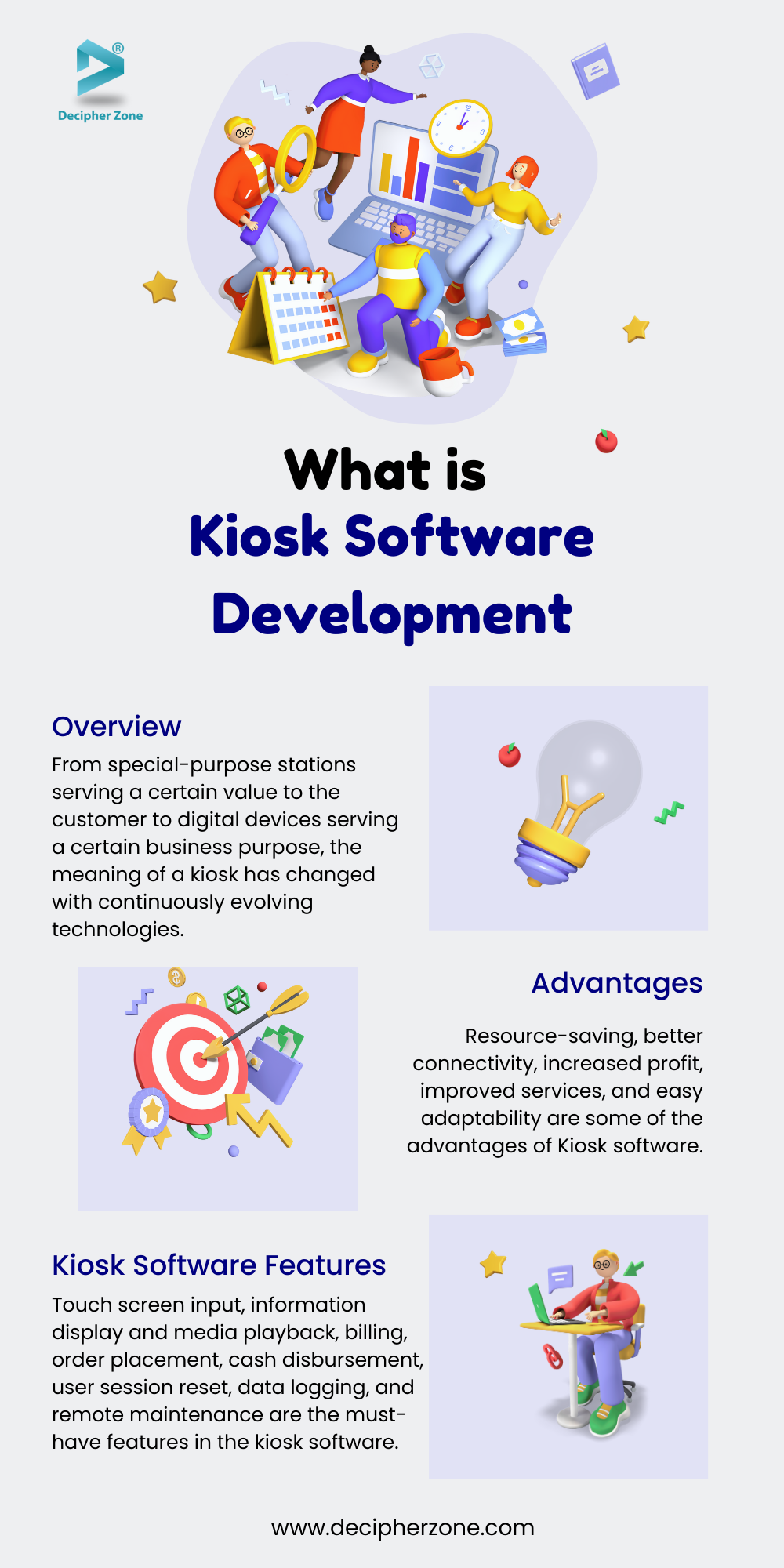
Top Industries Using Kiosk Software
The self-service Kiosk software is being used in the following industries globally:
1. Retail
2. Healthcare
3. Hospitality
4. Corporate
Retail
One of the crucial sectors using kiosk software is the retail industry. A retail kiosk can help users in making purchasing decisions, bill payments, rentals, vending, ticket booking, etc. It is transforming the way people used to purchase and make payments in retail stores and malls.
Healthcare
The healthcare industry uses kiosk systems to allow patients to check in themselves without the need for staff assistance. Needless to say, it frees the staff so that they can concentrate on other important tasks. Apart from that, Kiosk software also reduces waiting time for patients while improving healthcare services.
Hospitality
Another industry that is highly leveraging kiosk software is hospitality. Hospitality kiosk allows customers to self-check-in into their hotel rooms by connecting them to the hotel’s software through APIs (application programming interface).
With kiosk software, customers can also book a table at a restaurant, explore events in the hotel, and educate themselves about local culture and history.
Corporate
In the corporate industry, kiosk software is used to improve internal and external communication. It helps in providing a secure environment for visitors and employees.
It also allows businesses to promote their services, products, offerings, events, etc. by displaying them in an interactive manner on the kiosk display. Corporate kiosks also drive brand value and customer engagement through smoother communication with corporate employees.
Read: Media & Entertainment Software Development
Cost of Developing Kiosk Software Development
Kiosk software development can cost anywhere from $5000 to $35000 depending on the technology stack used, the experience of hired software developers, outsourcing region, feature requirements, and complexity.
Read: Financial Software Development Cost
That was all about kiosk software and we hope that you find the blog informational and useful. So, if you also want to build kiosk software for your business, contact our experts, share your requirements, hire developers, and get customized kiosk software within your budget.
FAQs: Kiosk Software Development
What programming language is used in Kiosks?
HTML, CSS, JavaScript, C++, and Java are major programming languages used by developers to build a kiosk application.
What is Kiosk Software?
Kiosk software allows businesses to directly transact with their clients and deliver what they need within a matter of minutes.
What are the types of Kiosk Software?
Kiosk software can be categorized into Financial Kiosks, Check-in Kiosks, Self-Service Kiosks, and Purchase Kiosks.

