Top 10 Best Mobile App Development IDEs. Are you planning to build a mobile app? But perplexed about the IDE you should choose for it? With so many integrated development environments in the market, it is no surprise that opting for the one that’s ideal for your unique project can be tricky.
However, you don’t have to worry about it anymore. We will explore the best mobile app development IDEs to help you make informed decisions.
What is an Integrated Development Environment (IDE)
An IDE refers to a software application that allows developers to consolidate and build different aspects of writing code for an application program. It combines software building, editing, testing, and debugging capabilities to increase the productivity of developers.
Read More: Top 5 Programming Languages For Desktop App
The integrated development environments allow developers to initiate the source code of a new application smoothly as they don’t have to manually configure and integrate multiple utilities for the setup.
Also, IDEs parse code as it is being written to detect bugs caused by human errors in real-time. Other features of an IDE include code editing automation, intelligent code completion, refactoring support, syntax highlighting, local build automation, and compilation.
Read More: Most Popular Types of Software Development
10 Top Best Mobile App Development IDEs
Some of the popular top 10 best IDEs for developing iOS and Android applications are as follows:
-
XCode
-
Android Studio
-
IntelliJ IDEA
-
Eclipse
-
QT IDE
-
Emacs
-
Visual Studio Code
-
JetBrains Rider
-
NetBeans
-
Xamarin
1. XCode
Developed by the Apple team, XCode is the official IDE for developing iOS, macOS, tvOS, watchOS, and iPadOS applications.
It combines a source editor, asset catalog, assistant editor, version editor, OpenGL frame capture, built-in interface builder, simulator, compilers, live issues, graphical debugger, and so much more, making iOS application development easier and faster.
It also supports source code for different programming languages such as Objective-C, Python, Java, Ruby, AppleScript, Swift, and ResEdit (Rez).
Advantages:
-
Product-Specific Development
-
Access to Apple’s latest technologies
-
Comprehensive development environment
-
Smooth app store submission
Disadvantages:
-
Limited platform support
-
Expensive for big projects
-
Steep learning curve
-
Large file sizes
Read More: How to Design a Mobile Application in 10 Steps?
2. Android Studio
Developed by Google and JetBrains, Android Studio is an official IDE for developing Android applications.
It comprises multiple features for app development including but not limited to Gradle-based build support, themed app icon preview, intelligent code editor, compose design tools, AI assistant, Android app bundle, flexible build system, rich emulator, unified environment, C++ and NDK support, code templates, and GitHub integrations.
Some of the programming languages that Android Studio supports are C++, Java, and Go.
Advantages:
-
Faster Coding
-
Firebase and Cloud Integration
-
Code Templates and Linting
-
Feature-Rice Environment
-
Collaborative
-
High-End Testing
Disadvantages:
-
Slow installation
-
System Lag
-
High Hardware Requirements
3. IntelliJ IDEA
Written in Java and developed by JetBrains, IntelliJ IDEA is an IDE used for developing mobile and computer applications. It supports multiple programming languages like Java, Groovy, and Kotlin.
It provides the ultimate app development experience through the smart editor, profiler, database tools, Spring Jakarta EE, Cloud and Deployment, AI assistant, language injections, intelligent code completion, problem tool window, live templates, inspections and context actions, duplicate code detection, and project-wide refactoring.
Advantages:
-
Coding Assistance
-
Built-in Tools and Integration
-
Locate Dead Code
-
Detect Potential Bugs
-
Find Performance Issues
Disadvantages:
-
Steep learning curve
-
Cluttered UI
4. Eclipse
It is another popular choice for mobile app development. Eclipse IDE contains an extensible plug-in system and base workspace that allows environment customization. Although Eclipse is primarily used to develop Java applications.
It can also support application development using programming languages like C, C++, C#, PHP, Forton, Haskell, Groovy, JavaScript, Lasso, Clojure, Perl, Python, Ruby, Scala, R, and more.
With its Android Development Tools (ADT) plugin, developers can build, test, and debug Android apps seamlessly. Some of the features it offers include refactoring capabilities, intelligent code completion, extensibility, and plug-in development tooling.
Advantages:
-
Integrated unit testing and debugging
-
Language aware editor
-
Refactoring Support
-
Incremental compilation and build
-
Improved Maven Tooling
-
Easy API integration
-
Better Console Interface
Disadvantages:
-
Resource consuming
-
Lack of documentation and guidelines
Read More: How to Design a Mobile Application in 10 Steps?
5. QT IDE
QT creator is a cross-platform integrated development environment used to design and develop applications with the QT framework. It is part of the QT GUI app development framework SDK. QT IDE uses QT API that encapsulates the host operating system GUI function calls.
It comes with tools to accomplish tasks throughout the app development life-cycle. QT IDE helps with project management, UI design, coding, testing, building, running, and publishing.
Advantages:
-
Syntax Highlighting
-
Autocompletion
-
Easy to customize apps
-
Single codebase for cross-platform app development
-
Large number of libraries and plugins
Disadvantages:
-
Poor user experience
-
Can only be used by one who has programming experience
Read More: Cross-Platform App Development - A Comprehensive Guide
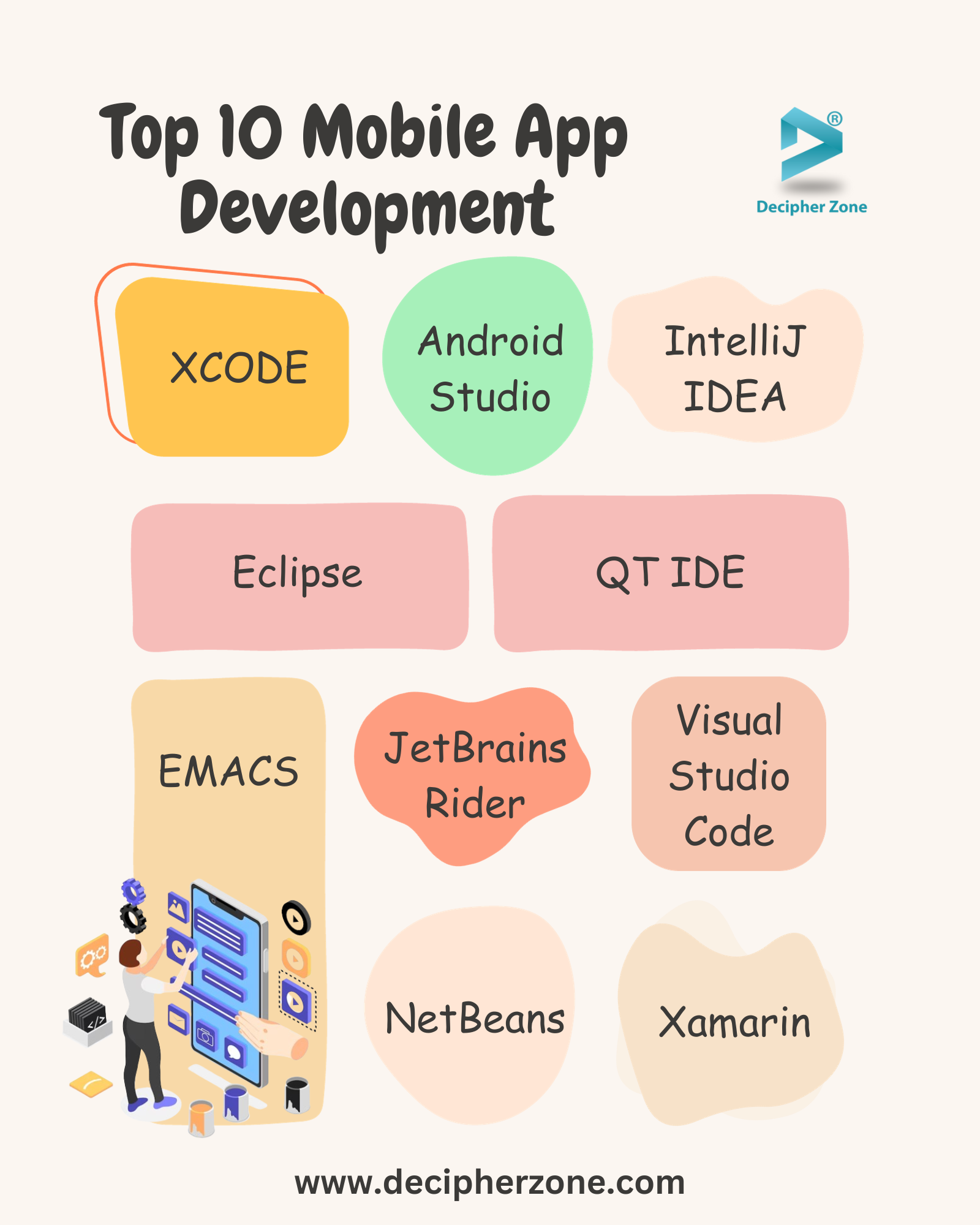
6. Emacs
It is a text editor for Portable Operating System Interface (POSIX) and is available on macOS, Windows, BSD, and Linux. It is greatly used for building cross-platform apps.
Emacs is loved by programmers due to it offers efficient commands for complex but common actions. It is one of the leading customizable, self-documenting editors that also features real-time changes display.
Advantages:
-
Fairly lightweight on resources
-
Flexible and Portable
-
Keyboard bindings
-
Has numerous packages
-
Allows to view multiple files in one frame
Disadvantages:
-
Outdated and scattered documentation
-
High learning curve
-
Too many package repositories
-
Difficulty in pair programming
Read More: DevOps Engineer Roadmap
7. Visual Studio Code
Also known as VS Code, it is a lightweight source code editor developed by Microsoft that comes with built-in support for TypeScript, JavaScript, C++, C#, Go, Python, and Node.js.
It also has a rich extension ecosystem for other runtimes and languages. Some of its features include syntax highlighting, snippets, debugging, intelligent code completion, code refactoring, and embedded Git.
Advantages:
-
Version Control System Integration
-
Support for multiple programming languages
-
Wide range of features
-
Highly Customizable
-
Large developer community
-
Fast and efficient
-
Easy Debugging
-
Better CI/CD automation
Disadvantages:
-
Difficult navigation
-
Overwhelming for beginners
-
Resource intensive
8. JetBrains Rider
Based on ReSharper and IntelliJ platforms, JetBrains Rider is a cross-platform IDE for .NET. It comes with extensive packages, plugins, and in-built libraries.
Riders also offer multiple features like code analysis, refactoring, code editing, debugger, unit test runner, extensibility, navigation and search, decompiler, and version control that save a lot of time and effort in developing and deploying mobile applications.
Advantages:
-
Runs on Linux, Windows, and macOS
-
SQL editing tools
-
NuGet package manager
-
Debug and trace support
-
Intellisense
-
ReSharper for VS Bundled
-
Automates routine tasks
-
Allow easier navigation
Disadvantages:
-
Not completely intuitive and responsive
9. NetBeans
Developed by Apache Software Foundation, Sun Microsystem, and Oracle, NetBeans is an IDE designed to work with Java, C, C++, PHP, HTML, and JavaScript.
It is known for its extensive language support and flexibility. NetBeans allows app development from a set of software components called modules. It supports all types of application development such as mobile apps, web apps, native apps, etc.
Advantages:
-
Script templates
-
Better accuracy and efficiency
-
Wide range of embedded functionalities
-
Source code analysis
-
Maven Support
Disadvantages:
-
Slower debugging
-
Heavyweight
Read More: Web Application Architecture: Types, Benefits and Tools
10. Xamarin
It is an open-source integrated development environment developed by Microsoft to build performant and modern apps for mobile devices using C# and .NET. It is an abstraction layer that handles shared code communication with underlying platform code.
Advantages:
-
Interoperability with Java, C, Object-C, and C++
-
Complete binding for underlying SDK
-
Robust Base Class Library (BCL)
-
Modern language constructs
-
Cross-platform support for mobile devices
Disadvantages:
-
Limited open-source library access
-
Larger app size
-
Third-party tools and library compatibility issues
-
Expensive for Enterprise users
-
Not suitable for heavy graphic apps
Read More: How to Develop a Software from Scratch?
Conclusion
So that was all about the top 10 mobile app development IDE. We hope that this guide has helped you determine which IDE is right for you. Ultimately, opting for the right IDE will improve productivity, streamline the workflow, and deliver high-quality mobile applications.
Also, if you are seeking an experienced development team to bring your ideas to life, then contact our experts, share your requirements, and get a customized quote now!
Read More: Java Developer Roadmap
FAQs: Top 10 Best IDEs For Mobile App Development
What is an IDE?
An IDE refers to the software application that allows developers to consolidate and build different aspects of writing code for an application program.
Which IDE to use for Android App Development?
Android Studio, IntelliJ IDEA, and Eclipse are some of the commonly used Android app development IDEs.
What IDE is used for developing iOS applications?
Xcode is the most used IDE for developing iOS applications as it is designed and developed by Apple Inc.

