Software Design Process - A Step-by-Step Guide. Software is important in making things simple and accessible within a few clicks.
It not only helps a business enable its services 24*7 to the customers but also helps in bringing out new opportunities to conduct business worldwide.
But wait, what is more, important here is how to make things simple and user-friendly. The answer is a streamlined software design process.
Read : How to Develop a Software from Scratch
It not only helps create a blueprint for developing software, but it also helps produce high-quality software for the end-users.
So, in this article, we will be filling you up with the steps involved in the software design process, along with the tools to help you during the process.
What is Software Design?
It is the most important part of software development. Software design is the process that helps in creating the plan, foundation, or blueprint of software. It is divided into three levels namely the interface design, the architectural design, and the detailed design.
-
The Interface Design specifies the interaction between the system and the users.
-
Architectural Design is the specification of the components of the systems and the relationships between them.
-
The Detailed Design specifies the internal elements of the components, relationships, data structures, and algorithm.
These levels help in creating and providing customized experiences to the users alongside helping in customer retention and loyalty.
Read: What is Application Software
In addition, software design helps in transforming the requirements into the software and developing a robust software architecture. It also helps in operational efficiency, thus making it an integral element of the software development process.
5 Steps for the Software Design Process
The 5 steps involved in the software design process are as follows -
-
Understanding the Project Requirements
-
Research, Analysis, and Planning
-
Design
-
Prototyping
-
Evaluation
1. Understanding the Project Requirements
While developing software, it is important that you understand the project requirements well, to develop full-fledged and feature-loaded software. It will help you design the goal and develop software accordingly that addresses all the business requirements along with catering to the users with what they want in the software. It helps you in listing out the requirements with ease and solutions to the problems and challenges that you might come across during the development phase.
2. Research, Analysis, and Planning
It is the second step of the software design process. After you gather the requirements, next you need to conduct thorough research and analysis on the requirements and plan the software development accordingly. In this step, you collect the data according to different categories and analyze them to make better business decisions.
Read: Future of Software Development
But here the question is how to conduct thorough research. The answer is simple. Different businesses have different requirements and according to the nature of your business, you can conduct research through surveys, online forms, and interviews. This will help you get a clearer view of what the users want in the software. And further you can decide upon what elements and features you can integrate to develop the best solutions for the business as well as your customers.
Read: Agile Software Development Team Structure
For example, you can use google forms or sites like SurveyMonkey to collect data based on the user demands and market trends, which you can later analyze and plan to develop a competitive software solution for your business.
3. Design
It is the most integral step after conducting research and analysis, which includes different design components of software like wireframing, technical design, flow diagram, and user interface design.
Read: Top 10 Software Development Trends
-
Wireframing - It helps determine the basic structure of software like the navigation and features before adding substantial design components like colors, graphics, and fonts. It helps both the clients and the developers to understand how things are going to be placed to make functional and feature-loaded software.
-
Data Flow Diagrams - These help in determining the different levels of concept in a system by showing the complete system requirement, detailed aims of the system, and also details about the functioning of the software.
-
Technical Design - It helps to carry out the system functionality into code. It lists every technical aspect of the software design which acts as a guide while implementing the features and functionalities. In addition, it provides a detailed description of software requirements, software architecture, data flow, and structures, considerable components, and more.
-
User Interface - It comprises the parts with which the user interacts with software, that help in making the interface understandable, usable, and friendly. There are three types of user interfaces namely the graphical user interface, voice-controlled interfaces, and gesture-based interfaces.
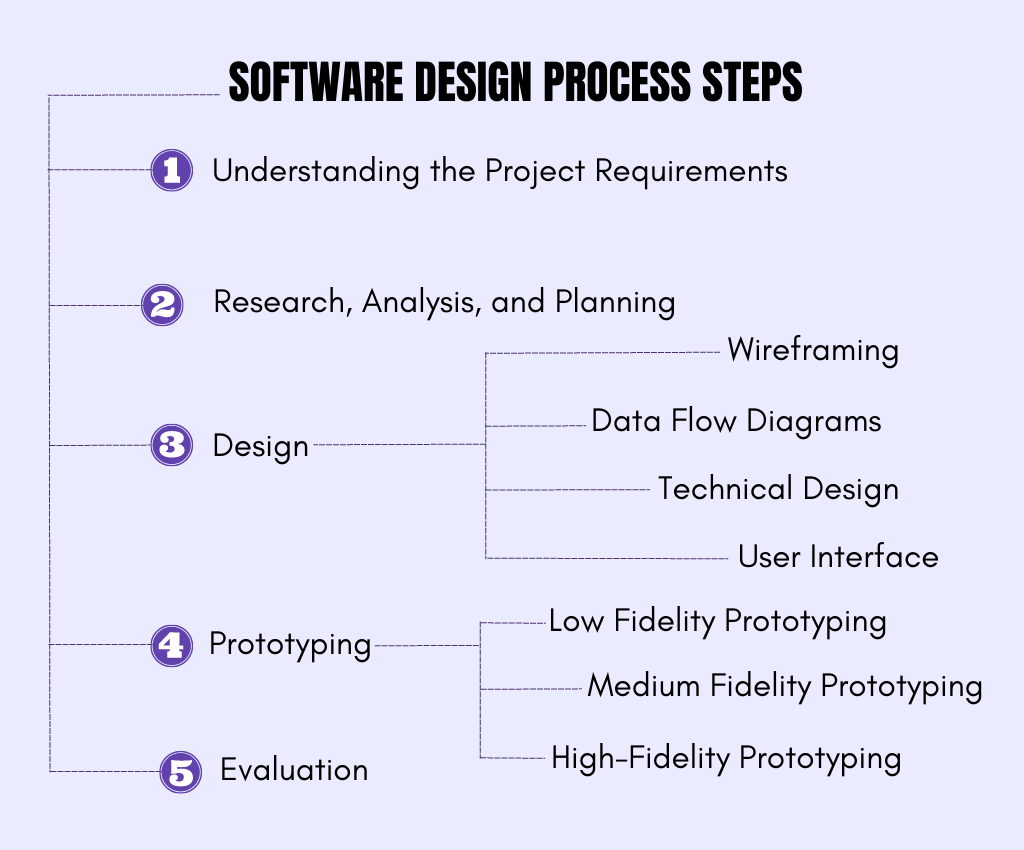
4. Prototyping
It is a detailed version of a wireframe that helps in testing the layouts and the entire functionality of the software. It helps save time, money, and effort by gathering user feedback to provide the desired outcome. Furthermore, it is classified into three different types i.e. Low, medium, and high fidelity prototyping respectively which ensures that the designed prototypes meet the business requirements to deliver the best user experiences.
Read: Software Development Lifecycle
-
Low Fidelity Prototyping approach is a paper-based approach that includes sketching and doesn’t allow user interactions. It also makes the design process more productive by helping you brainstorm the design ideas before finalizing the final design.
-
Medium Fidelity Prototyping has limited or basic functionality with clickable areas, which helps in deciding whether you’ve met the design requirements or not.
-
High-Fidelity Prototyping allows user interactions. It provides a realistic and high-quality environment to determine the design accuracy and helps as a form of reference for the designers.
5. Evaluation
It is the final step of the software design process that involves the testing of the design. It helps ensure the designs are smooth, simple, accessible, and user-friendly. It also helps in spotting or finding errors and fixing them to deliver a satisfactory product with a seamless browsing experience, before launching the software into the market.
Top 10 Tools for Software Design Process in 2023
Here is the list of top 10 software design tools for 2023.
-
AdobeXD
-
Axure
-
Balsamiq
-
Draw
-
Figma
-
InVision Studio
-
Jira
-
Marvel
-
Sketch, and
-
Zeplin
Wrapping It Up
Design plays an important role in the software development process, and when designing the elements and components of the software, make sure that you follow the basic steps to get the desired outcomes as per your business requirements.
Read: Types of Bugs in Software Testing
So, if you are interested in developing attractive and seamless software, hire a developer, or connect with us to get the best solutions for your business.
.png)
FAQs About Software Design Process
What are the elements of Software design?
The four elements of software design include the following -
-
Architectural Design
-
Component-level Design
-
Data Design, and
-
Interface Design.
What is the primary goal of the software design process?
The primary goal of the software design process is to attract users to the software using appealing and user-friendly designs which include easy navigation, seamless and simple browsing experience, and also for customer retention.
Is software design different from coding?
Yes, software design is different from coding. Software design focuses on the interaction between the users and the components whereas coding is about actually writing the code to develop functional and interactive software.

