Web apps have changed the way we work, interact with each other and get entertained. It would not have been possible for Netflix, Zoom, and Trello to reach household names if the applications were rife with bugs, had few features, and had poor performance.
As a business owner, you might have a web app idea and want to build one for your business. Whether you decide to outsource a company like Decipher Zone or work with an in-house team, the success of your project will depend on your understanding of the web application development process.
What is the process of web app development?
So in this article, we will learn everything about web application development process starting from the basics.
What is a Web Application?
A web application is an interactive application program or software that runs on a web server. Unlike desktop or mobile applications that need to be downloaded and installed on the device, web apps can be accessed through a web browser over the internet.
Read: Top 10 Reasons Why Businesses Are Migrating to Web Applications
Web apps use a combination of client-side and server-side scripting languages to provide information to the user. The server-side of the web application helps to store and retrieve data while the client-side displays the retrieved data to the users on the front-end.
Some of the common web applications you might have encountered are eCommerce stores, emails, online forms, file conversion, etc.
Web App vs Website
The key difference between a web application and a website is that web apps are designed to interact with end-users where they can read as well as manipulate data according to their requirements, while websites contain static content that cannot be manipulated by the users.
Besides, it is important to authenticate oneself while using web applications, however, it is not necessary to authenticate on a website.
Read: What is Twelve-Factor App Methodology In Web App Development
A few examples of web apps include Facebook, Amazon, Netflix, LinkedIn, etc.
Some examples of websites are Forrester, Gartner, Wikipedia etc.
Why Develop a Web App?
Nowadays, web application development has become a critical part of most businesses. It is all about building an internet application using a server-side programming model that stores and displays data. Web app development is also a cost-effective business solution that helps to reach new customers with ease through the internet.
Read: On Demand App Development Guide
Some of the benefits that developing a web application can offer to your business are as follows:
-
Cross-platform compatibility
It doesn’t matter which operating system you are using, all one needs to run a web application is a web browser like Chrome, Safari, Edge, or Firefox. A web application will run on every platform seamlessly.
Read: Top 10 Benefits of Having a Web Application
-
No Download Required
Unlike operating system and device-specific applications, there’s no need to download and install the web application from app stores.
-
No Updates Required
As they aren’t installed on the device, there’s no need to update the web application now and then. In case there’s an update from the development team, all a user needs to do is refresh the web app from the browser.
Read: Top Benefits of Web Application Development for Business
-
Higher Scalability
Scalability and flexibility are the key features of web applications. Custom web apps guarantee to adjust according to the demands and requirements whenever needed.
-
Low Maintenance
A web application requires less maintenance, support and technical requirements from the business and user’s device.
Choose the Type of Web App For Your Business
We have listed down 7 types of web applications among which you can choose the one that is most ideal for your business requirements.
-
Static Web Applications
In a static web application, content is directly delivered to the browser of the end-user with no server-side alterations of JavaScript. Static web applications are simple to develop across the web but aren’t flexible.
Developing static web apps involve HTML, CSS with jQuery and AJAX as one’s comfort. While this can include fairly flat, unchanging sites like a business website, static web apps often refer to rich sites that deliver dynamic content using technology in the browser rather than on the server. These are best for book publishing companies as they can also work offline and don’t require the installation of third-party software.
-
Dynamic Web Applications
A dynamic web app generates real-time data as requested by triggering a response from the server-end and delivering the result to the client-side. How a dynamic web application will be displayed to the user is not predetermined; instead, it is shaped according to the logic of the application on the server-side or client-side.
Read: Latest Web Application Development Trends
Dynamic web apps are more complex and intricate on the technical level as they stack information using databases and the data is refreshed every time a user gets to them like in social media web apps like Facebook and LinkedIn.
These web apps are best for the IT industry, social media, healthcare, transportation and logistics, etc.
eCommerce web applications are the ones where users can buy or sell products over the internet. Adding order carts, posting and deleting products, integrating payment and transaction processing, and having a user-friendly interface make eCommerce web applications complex and difficult to build and maintain.
A few examples of eCommerce web apps: eBay, Amazon, and Walmart.
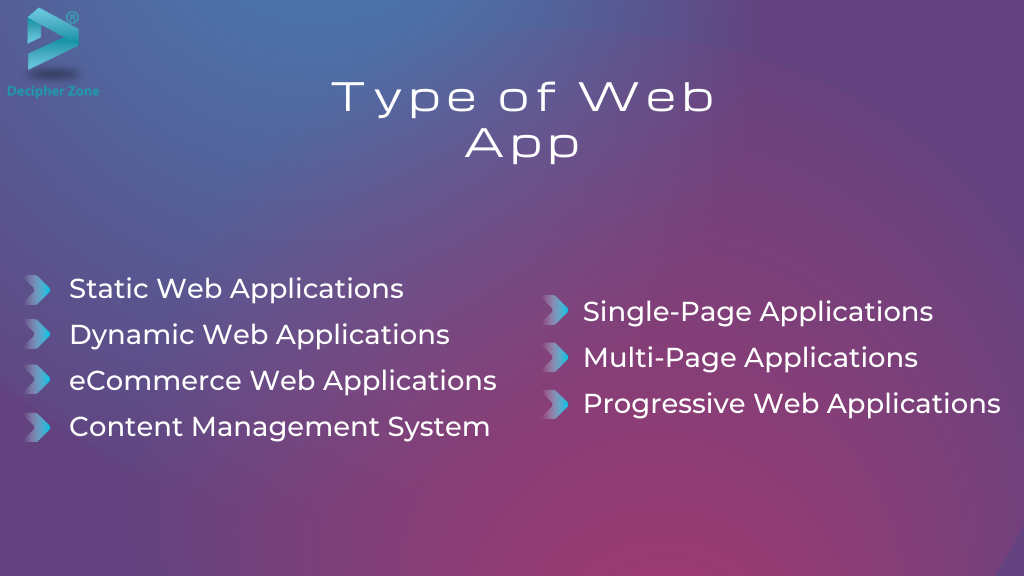
A content management system (CMS) are web apps that help users to create, manage, and modify content on a website even without little to no technical knowledge.
Put simply, CMS is a tool that helps users to develop a website using templates without the need to write the code from scratch. Some of the popular content management systems in the market are WordPress, Joomla and Drupal.
-
Single-Page Applications
A single-page web app doesn’t load the entire new page but delivers a single web document and updates the content of that document using JavaScript APIs like Fetch and XMLHttpRequest.
For example, while using email web apps, the sidebars and headers remain the same while you access your inbox. Single web apps are faster than traditional web apps as the logic of the application is implemented directly in the web browser rather than the web server.
For example Gmail, PayPal, Google Maps, Airbnb, etc.
-
Multi-Page Applications
As the name suggests, multi-page web applications have more than a page. MPAs usually have complex architecture, large data, mostly static web pages linked to other pages, and a multi-layered user interface.
For example, companies like Trello and Google Docs provide numerous products and services. So, they have to enable their users to interact with the web application in different ways. Hence, they have created multi-page web applications for them.
Progressive web apps (PWAs) also known as cross-platform web apps are the most developed web applications that look similar to mobile apps. PWAs are built using HTML, CSS, JavaScript and WebAssembly. It delivers content to the end-users via the web. Users can access all of the features and information that increase the web application's performance and adaptability using any web browser.
Read: Are Progressive Web Apps The Future of Application
A few examples are Starbucks, MakeMyTrip, BMW, and Debenhams.
Web App Development Process
A web app development process includes all the steps that goes into developing the web app, it includes researching & formulating ideas to designing to deploying, testing and maintenance. It gives an outline to the development team and project manager to follow and ensure minimum errors and best outcomes.
-
Research & Analysis
First step in the process of web development is to research and gather information. It is the crucial part that requires defining the purpose of the web app, its requirements, and expectations you have. Besides, it is essential to analyze whether the web app is feasible and profitable.
You can put the vision, goals, budget, level of access & security, technology, milestones, focused industry, future plans, etc. into an elaborated document that will help developers get a clear understanding of the project.
Read: Web App Development: 12 Best Practices You Can't Miss
Ignoring this step can result in your project becoming irrelevant and unable to produce the expected result.
-
Planning Strategy
Once there’s better understanding of the envisioned project, now the next step is to plan and strategize how to move ahead. Each member of the dedicated teams can use the insights from research and analysis to make decisions about structure, feature, technology, content, and marketing.
Deciding on the wireframe, opting the right technology stack and web app development methodologies and content structure are some of the important decisions to make before starting to develop the web app.
-
Wireframing and Design
A wireframe, also known as a screen blueprint or page schematic, is a graphical guide that identifies the skeleton of the web app.
The layout will include a rough sketch to get an idea of the web app design to provide an informational structure keeping the target audience in mind. While creating the wireframe of the web app make sure it doesn’t become monotonous. Try to involve colors, images, graphics, etc. to attract users without getting distracted from branding and purpose of the web app.
-
Code & Development
Once the design for the web app is finalized, it’s time to start converting idea into reality. For this, you need to divide the web app process into identifying the tech stack, developing front-end and back-end.
In the front-end development, we will transform the wireframing design into interactive elements of the web pages. It can be done using development tools, scripting languages and frameworks that we will discuss later in this blog.
Read: Top 15 Frontend Development Tools in 2022
Developing a web application's back-end is primarily concerned with developing its functionality and features. Integration of databases, development of the application's logic, and the integration of client-side and server-side functions will be part of it.
-
Testing & Quality Assurance
After building the web app, running a set of strict tests to eliminate bugs in the system is crucial. The Quality Assurance (QA) team performs testing methods like unit testing, code coverage, continuous inspections, vulnerability and compliance testing to check the compatibility, performance, and usability of the web application.
-
Deployment & Maintenance
Once the QA team has provided their approval for performance, the web application can be deployed on the server using file transfer protocols.
Read: How to Improve Security in Web Application Development
However, the process isn’t completed yet. Regular feedbacks from the end users will help in identifying the areas of improvement. Besides, regular updates and maintenance are essential to keep the web application performance optimum.
In the process of developing a web application, each stage is critical, so neglecting one can cause problems later.
Web App Development Technologies
After you have decided what type of web application you want for you business, you need to find the right technology stack to build it efficiently.
Read: How to improve user experience for mobile and web apps
So here is the list of popular frontend and backend technologies along with the databases and architecture you can go for.
Frontend
The part of the web application where the user directly interacts is termed as the frontend or client-side. It includes everything that a user experience such as images, texts, styles, tables, buttons, navigation, graphs, and colors.
Read: Best Practices For a Secure App Development Process
The frontend languages that help to design and structure everything seen on the web browser while opening a web application are:
-
HTML
-
CSS
-
JavaScript
The libraries and frameworks one can use for frontend development includes:
Backend
The part of the web application that stores and arrange data while ensuring every feature is working properly on the client-side is backend or server-side. It refers to the part of the web application that users do not interact directly with. Backend development involves working with system components with no user interface, writing APIs, creating libraries, etc.
Developers typically use the following backend languages:
-
JavaScript
-
Python
-
PHP
-
C++
The frameworks one can use for backend development includes:
-
Express
-
Rails
-
Spring
-
Laravel
-
Django
Databases
A database is an organized collection of structured data or information that is stored and accessed electronically. The primary purpose of database in the web app is to store and show information while also authenticating user’s login or signup.
Read: What Are The Key Points to Include In Your Database Recovery Plan
Databases that one can integrate in their web app are:
-
MySQL
-
PostgreSQL
-
MS SQL Server
-
MongoDB
-
Redis
-
Oracle
-
MariaDB
-
DynamoDB
-
Cassandra
Architecture
Application architecture describes how an application is designed and constructed. When you create an application, the architecture gives you a roadmap and best practices on how to proceed so that the app is well-structured.
The architectures you can opt from for your web application are:
-
Layered or N-tier
-
Event-driven
Web app development Cost
Once you have defined the web application development process and selected the technology stack for your web application, you need to know how much it will cost to develop and maintain one.
The cost of the web application development depends on the complexity level and features required. The development cost can range from as low as $5000 to approx. $250,000.
Read: How Web App Development Process is Becoming More Efficient
If you need a quote and an estimation of the web app you want for your business, contact us and hire developers with years of experience and expertise in the field.

